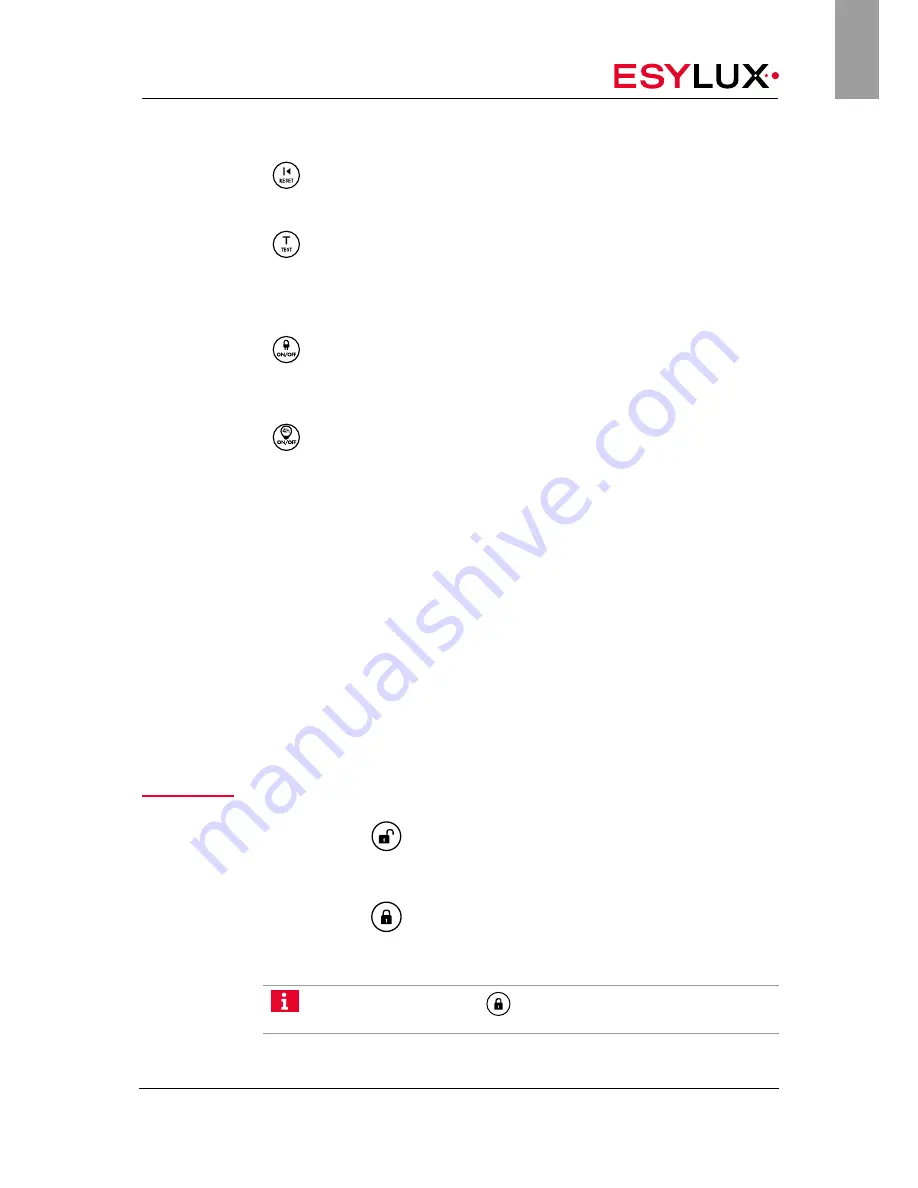
Mobil-PDi/MDi remote control
Doc. no. MA007828_00
24 / 34
EN
Reset channel 1: Pressing the reset button deletes the commands
that you have used to override the programmed settings. The detector then
continues to function according to the set program.
Test mode: You can use test mode to ensure that the field of detec
-
tion is correct. While you are walking around the room, the dark blue LED
flashes twice for each detected movement. Channel 1 is switched on per
-
manently during test mode. Test mode ends automatically after 5 minutes,
or if you press the button again.
Orientation light: The white detector LED can be used as an orien-
tation light. The orientation light is lit regardless of whether a presence is
detected. It switches on if the light value falls below the set level. You can
also use this button to adjust the brightness of the orientation light.
4 hr operation On/Off: This button switches on channel 1 for 4 hours
if it is off, and switches it off, if it is on. During these 4 hours, the detector
ignores brightness and any detected presence. After 4 hours has expired,
the detector continues detecting according to the set program.
7.3 Programming the detector
The detector has a simple programming mode and an advanced program-
ming mode.
• In simple programming mode, you can set programs 1 to 4 to suit
your requirements. To undo the settings, reset the detector to the
factory settings.
• You can use advanced programming mode to adjust program 5. In this
mode, the settings you have made remain stored even after a factory
reset.
Both modes must be activated before you enter values. In both modes, you
always change the settings of the currently active program. Entered values
are saved immediately.
To activate and deactivate programming mode:
1. Press the
button to activate simple programming mode.
The dark blue LED is lit.
The detector goes into programming mode.
2. Press the
button to exit simple programming mode.
The dark blue LED goes out.
The detector reverts to normal operation.
If you do not press the
button, simple programming mode
ends automatically after 5 minutes.
Simple pro-
gramming mode
for program
1–4

























