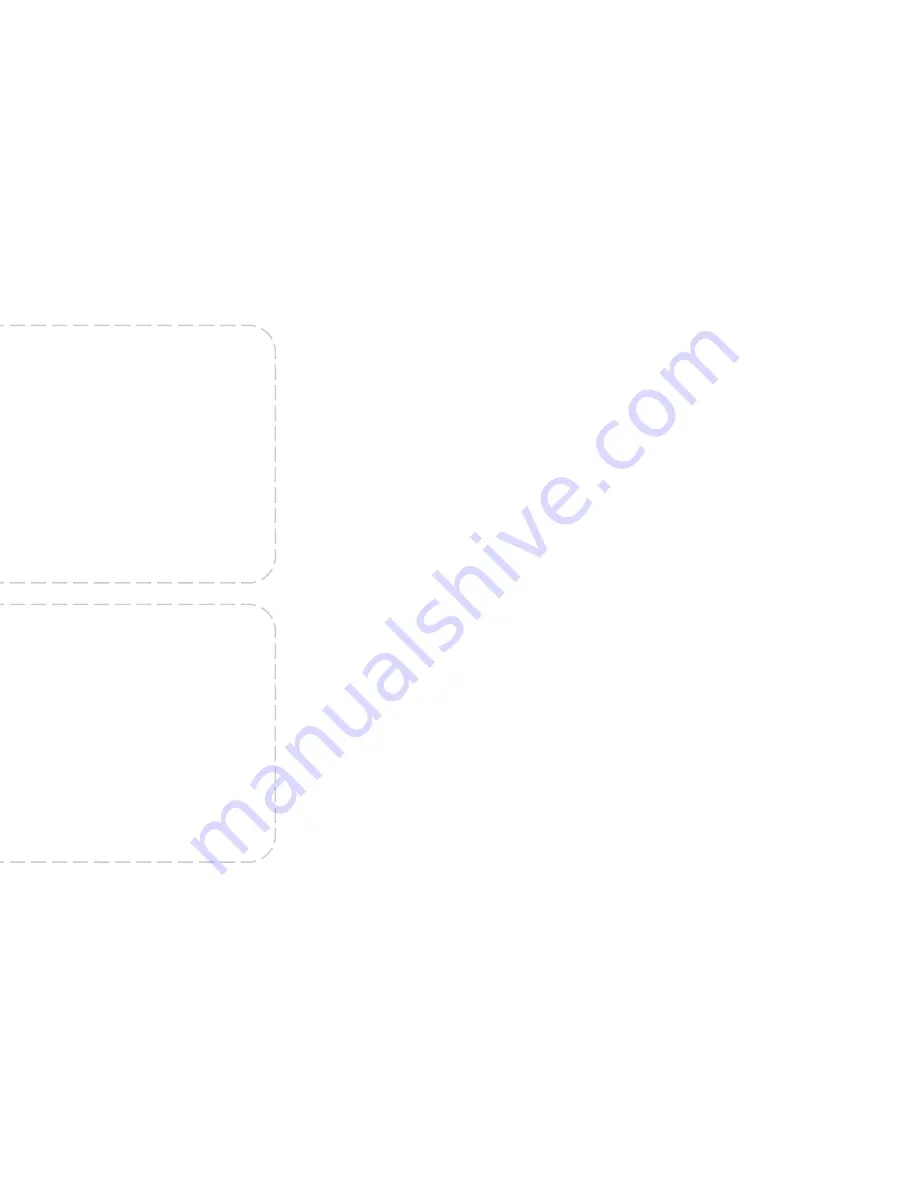
Not for commercial use – Ericsson Inc.
Mute
:
Press and hold
CLR.
Master Reset
:
L
73738
R
Language Reset:
L
0000
R
Emergency Calls:
Enter 911 (or
112) and press
YES
.
International Calls:
Press and
hold down 0 until
+
appears. Enter
the country code, the area code or
city code, and the number. Press
YES
to call.
Accessing Voice Mail
Press and hold the
1
key.
Calling Last Dialed Number:
Clear the display. Press
YES
(number
will be displayed). Press
YES
to call or
scroll with
LR
to see others.
Viewing Missed Calls List:
Select
Call List from INFO. The number and
time of call will appear. Use
LR
to
scroll through. Press
YES
to call.
Handling Multiple Calls:
When on a
call, press
L
to access HANDLE CALLS.
Use this menu to initiate conference calls,
to toggle between several calls, and transfer
calls.
Locking Your Keypad:
Select Keylock
from the SETTINGS menu. Press
YES
.
Press
L
and
YES
to unlock.
Setting the Alarm:
Select Set Alarm
from the TOOLS menu. Enter the alarm
time, in hours and minutes, and press
YES
.
When the alarm sounds, press any key to
deactivate. Press
YES
to turn off the alarm.
ERICSSON Z
Answering a Second Call:
P
ress
YES
when you hear a tone and Call
wait appears. The first call is placed on
hold.
Press
NO
to end second call or
press
YES
to toggle. Call
Waiting must
be enabled.
Storing Numbers in Phone
Book:
Enter number to be stored.
Press
L
and
YES
to select PHONE
BOOK. Press
YES
to select Store. Press
YES
to select first available position.
Record Voice Label will appear after
the name/number is stored. Follow
prompts to add a voice label.
Recalling Numbers:
From the
PHONE BOOK menu, select Name
Recall. Scroll through the list or enter
the first few letters of the name.
Finding Entries Alphabetically
You can alphabetically access entries in
your phone book by using the
corresponding letters on the keypad. For
example, use the 2 key to view A-C or the
4 key to view G-I. Use
LR
to scroll.
Recording a Voice Label (to an
existing phone book entry)
Scroll to PHONE BOOK and press
YES
.
Select Edit. Select Find pos. or Find name.
Enter the position or name and press
YES
.
Wait for the “Record ...” prompt and press
YES
. Say the label (it will replay back to
you). Store the label by pressing
YES
.
Using Voice Dialing
Open flip. Press and hold
YES
,
or press the upper side volume
key. Say the label after the prompt.
Some menus/features are operator dependent.
AE/LZT 123 1422 R1















