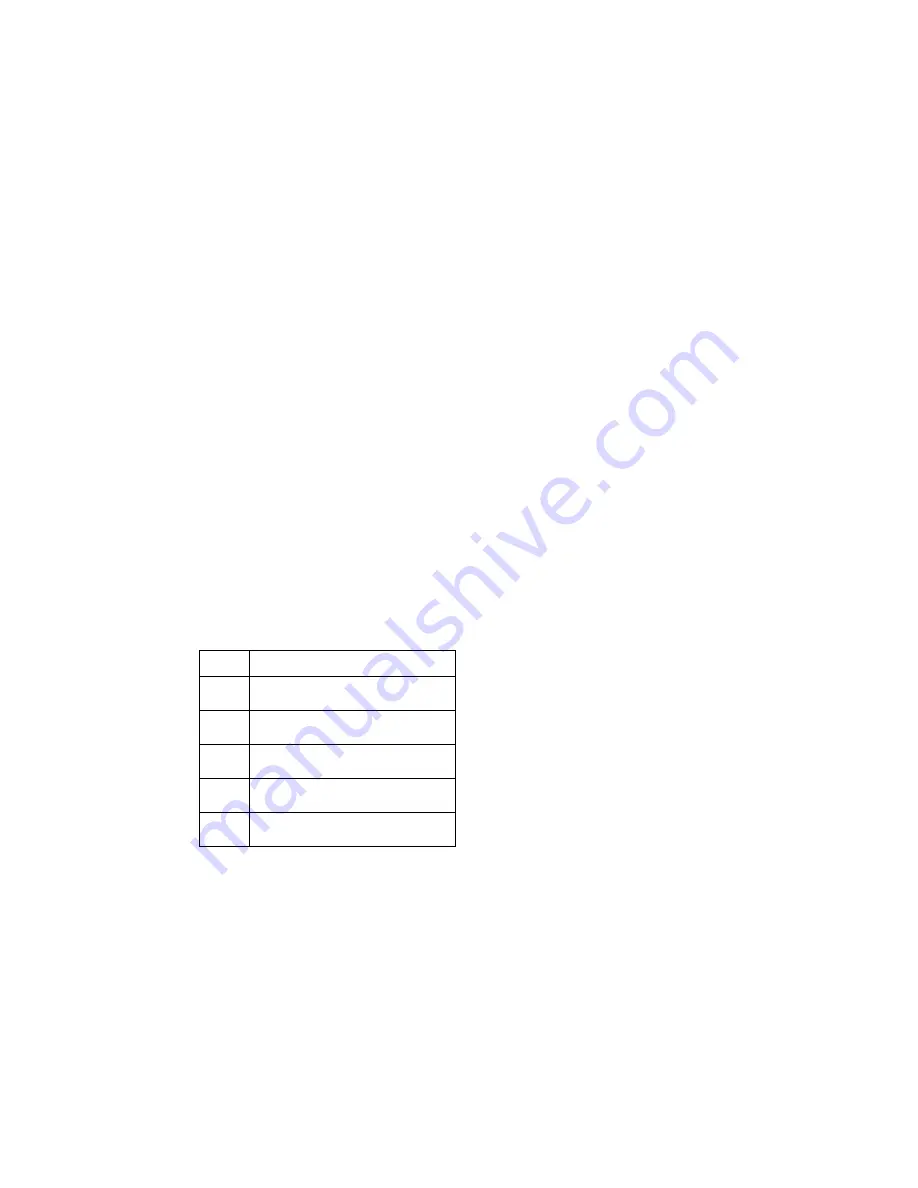
Not for commercial use – Ericsson Inc.
Some menus/features are operator dependent.
Mail Services
43
Note!
These codes are operator dependent. For information
about the Area Information services you can use, refer to
the information supplied by your network operator.
Area Information Message List
You can decide which types of area information messages
you want to receive. The phone’s
Area info
list is depen-
dent on the SIM.
Inserting an Area Information Code
1 Scroll to
and press
YE S
.
2 Select
Options.
3 Select
Area info
.
4 Select
Edit list
.
The number to the left indicates the position in the
list. You can scroll forwards and backwards through
the list with
.
5 To insert a code, scroll to the first empty position,
using
and press
Y E S
.
6 Enter the new code (you only need to enter 40 for
040, since the phone adds the leading zero automati-
cally).
Erasing or Replacing a Code
1 Scroll to
and press
Y ES .
2 Select
Options.
3 Select
Area info.
4 Select
Edit list.
5 Scroll to the code you want to erase/replace and press
Y E S
.
To erase
1 Scroll to
Erase?
2 Press
Y E S
.
To replace
1 Scroll to
Change code?
and press
Y E S
.
2 Enter the new code and press
Y E S
.
Receiving an Area Message
When you receive Area information, the message is
stored in the phone memory. When Area info is turned
on, you can read the messages via the Area messages
function in the
menu.
054
Operator services
056
Directory inquiries (national)
057
Directory inquiries (international)
058
Customer care (national)
059
Customer care (international)
Code
AI Message Type






























