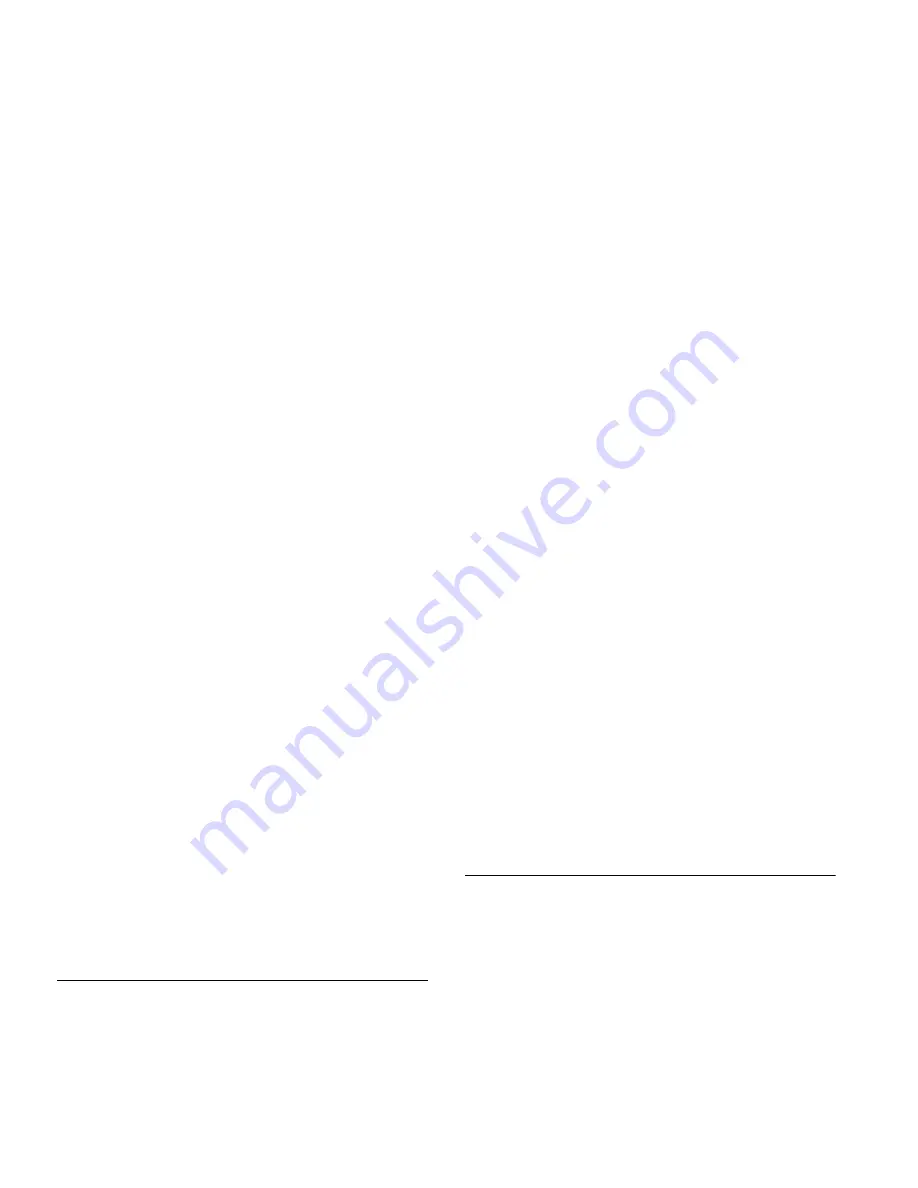
Not for commercial use – Ericsson Inc.
Some menus/features are operator dependent.
34
Personalizing Your Phone
4 Write your new greeting, using the number keys. For
information on how to enter letters, see “Your Phone
Book” on page 22.
5 Press
YE S
to confirm your setting.
Turning the Greeting ON/OFF
1 Scroll to
SETTINGS
and press
Y E S
.
2 Select
Greeting
.
3 Select
On
or
Off
.
Reverting to the Ericsson Logotype
1 Scroll to
SETTINGS
and press
Y E S .
2 Select
Greeting
.
3 Select
New text
.
4 Press and hold
CLR
to erase the greeting text. Then
press
Y E S
.
Phone Number Display
You can have your phone number displayed when you
turn the phone on. This requires that you replace the
Ericsson greeting with a greeting text of your own, or
turn the Ericsson greeting off. If your phone number
cannot be retrieved from your SIM card, you must enter
it yourself.
Entering your Phone Number
1 Scroll to
SETTINGS
and press
Y E S
.
2 Select
Phone no.
3 Select
Phone no.
(again).
4 Enter the number and then press
Y E S
.
Note!
If your SIM card allows it, you can also enter your fax
and/or data number.
1 Scroll to
SETTINGS
and press
Y E S
.
2 Select
Phone no
.
3 Scroll to
Fax no.
or
Data no.
and press
Y E S
.
4 Enter the number and then press
Y E S
.
Time
The time is always displayed when the phone is in
standby mode.
Setting the Time Format
1 Scroll to
Settings
and press
YE S
.
2 Select
Clock/Date
.
3 Select
Set clock
.
4 Select the 24-hour or 12-hour (am/pm) clock. Twelve-
hour is the default.
Setting the Clock
1 Enter the time in hours and minutes.
If you selected the 12-hour clock, you can alternate
between am and pm by pressing # or *.
2 Press
Y ES
.






























