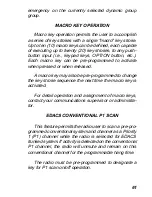Displaying The Currently Used Cryptographic Key
Number
To display the cryptographic key currently in use for
either the system encryption key (for special call such as
individual, phone, all, agency or fleet) or the group/chan-
nel key (for group or conventional calls), perform the
following procedure:
1.
Press the
M
button .
2.
Use the
<
or
>
button to select “DISP KEY”.
3.
Then use the
<
or
>
button to toggle between
displaying the system key or the group/channel key.
System Encryption Key
Group/Channel Encryption Key
75
Summary of Contents for EDACS PRISM HP/LPE-200
Page 1: ...Operator s Manual EDACS PRISM HP LPE 200 Radio ericssonz ...
Page 9: ...Figure 1 PRISM HP Radio Scan Model Shown 9 ...
Page 10: ...Figure 2 PRISM HP Radio System Model Shown 10 ...
Page 98: ...SYSTEM NUMBER SYSTEM NAME TRK CNV GRP CHN NUMBER GRP CHN NAME USE 98 ...
Page 99: ...SYSTEM NUMBER SYSTEM NAME TRK CNV GRP CHN NUMBER GRP CHN NAME USE 99 ...
Page 102: ...OPERATOR S RADIO SETUP RADIO TYPE FREQUENCY BAND OPERATOR S NAME EMERGENCY GROUP 102 ...
Page 103: ...NOTES 103 ...