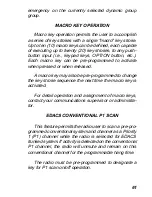*Information Display
PRS - NAME
XXXXXXXX
Personality Name
ERICSSON
(C) - 1995
Copyright
FLSH - VER
hklr01A_
FLASH Software
r - released, 01A - revision state
DSP_ _RAM
hklr01a_
DSP Software
hk1 - AEGIS unencrypted
hk2 - AEGIS w/VGE encryption
hk3 - AEGIS w/DES encryption
r - released, 01A - revision state
FEATURE ENCRYPTION DISPLAY
Feature Encryption Display is available through the
menu function and, if programmed, appears in the menu
as “FEATURES.” This data indicates current features
programmed into the radio as well as information re-
quired to add features to the radio.
Once the feature has been accessed, all normal
menu functions work. The user can scroll up or down
through all of the entries.
Feature Encryption Display provides the ability to
view, in the order displayed, the following:
•
Serial number ROM data - serial number of the ROM
•
Feature encryption data stream - used to enable
features
•
Number Fields - defines limits
•
Features enabled - displays bit fields of enabled
features
67
Summary of Contents for EDACS PRISM HP/LPE-200
Page 1: ...Operator s Manual EDACS PRISM HP LPE 200 Radio ericssonz ...
Page 9: ...Figure 1 PRISM HP Radio Scan Model Shown 9 ...
Page 10: ...Figure 2 PRISM HP Radio System Model Shown 10 ...
Page 98: ...SYSTEM NUMBER SYSTEM NAME TRK CNV GRP CHN NUMBER GRP CHN NAME USE 98 ...
Page 99: ...SYSTEM NUMBER SYSTEM NAME TRK CNV GRP CHN NUMBER GRP CHN NAME USE 99 ...
Page 102: ...OPERATOR S RADIO SETUP RADIO TYPE FREQUENCY BAND OPERATOR S NAME EMERGENCY GROUP 102 ...
Page 103: ...NOTES 103 ...