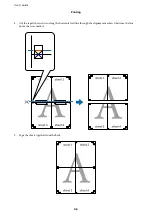5.
Shake the ink cartridge horizontally for 5 seconds, moving it back and forth about 10 cm 15 times.
6.
Insert the cartridge into the printer until it clicks.
Note:
If
Cartridge Check
is displayed on the control panel, press the OK button to check if the cartridges are installed
correctly.
7.
Close the front cover.
Related Information
&
“Ink Cartridge Codes” on page 57
&
“Ink Cartridge Handling Precautions” on page 57
Maintenance Box Code
Epson recommends the use of a genuine Epson maintenance box.
he following is the code for the genuine Epson maintenance box.
T6710
Maintenance Box Handling Precautions
Read the following instructions before replacing the maintenance box.
❏
Do not touch the green chip on the side of the maintenance box. Doing so may prevent normal operation and
printing.
❏
Do not tilt the used maintenance box until ater it is sealed in the plastic bag; otherwise ink may leak.
❏
Keep the maintenance box out of direct sunlight.
❏
Do not replace the maintenance box during printing; otherwise, ink may leak.
❏
Do not reuse a maintenance box which has been removed and let detached for a long period. Ink inside the box
will have solidiied and no more ink can be absorbed.
User's Guide
Replacing Ink Cartridges and Other Consumables
60