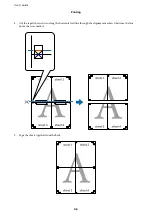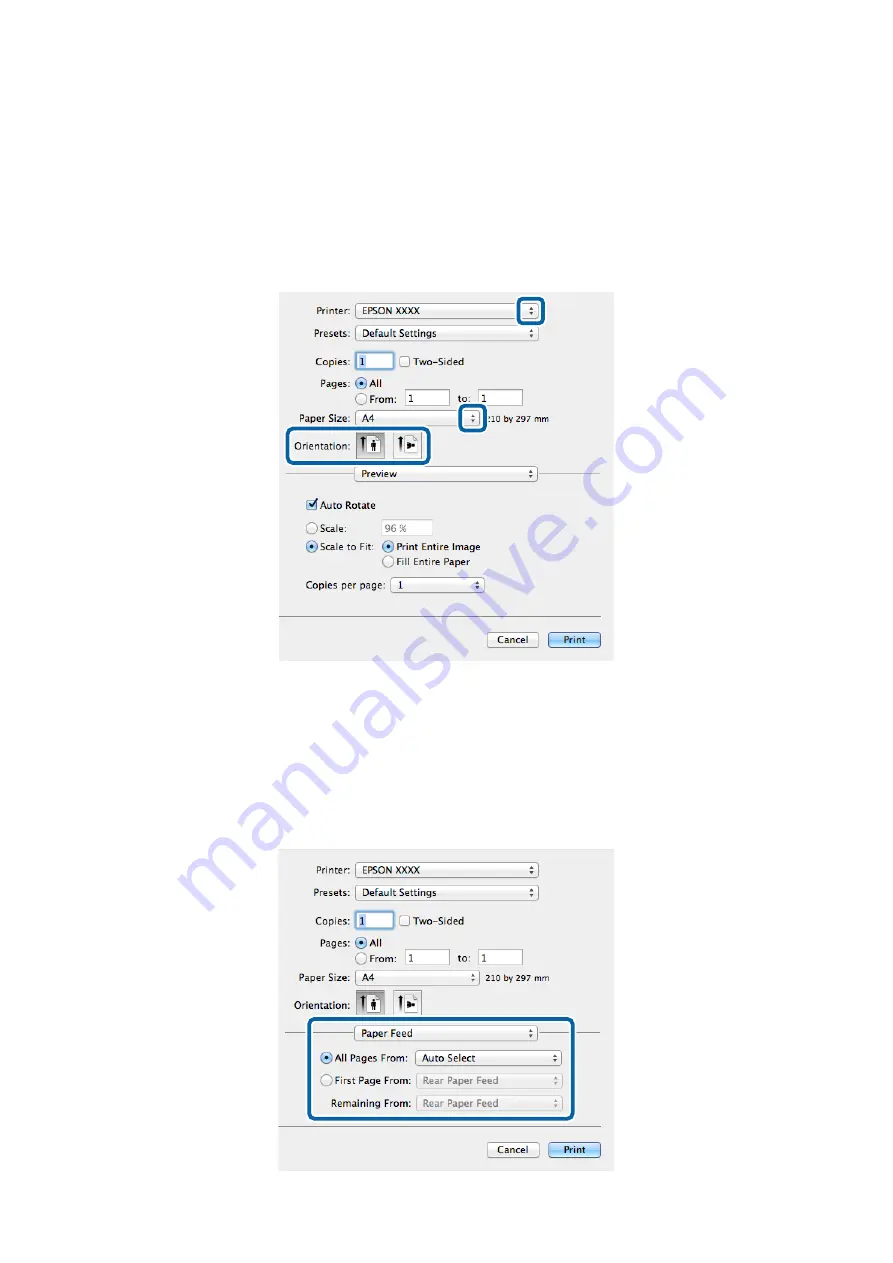
Printing Using a PostScript Printer Driver - Mac OS X
1.
Load paper in the printer.
2.
Open the ile you want to print.
3.
Access the print dialog.
4.
Make the following settings.
❏
Printer: Select your printer.
❏
Paper Size: Select the paper size you loaded in the printer.
❏
Orientation: Select the orientation you set in the application.
5.
Select
Paper Feed
from the pop-up menu, and then select the paper source in which you loaded the paper.
User's Guide
Printing
51