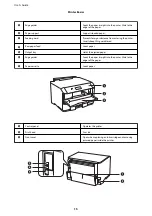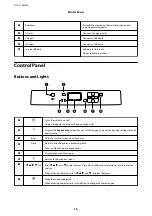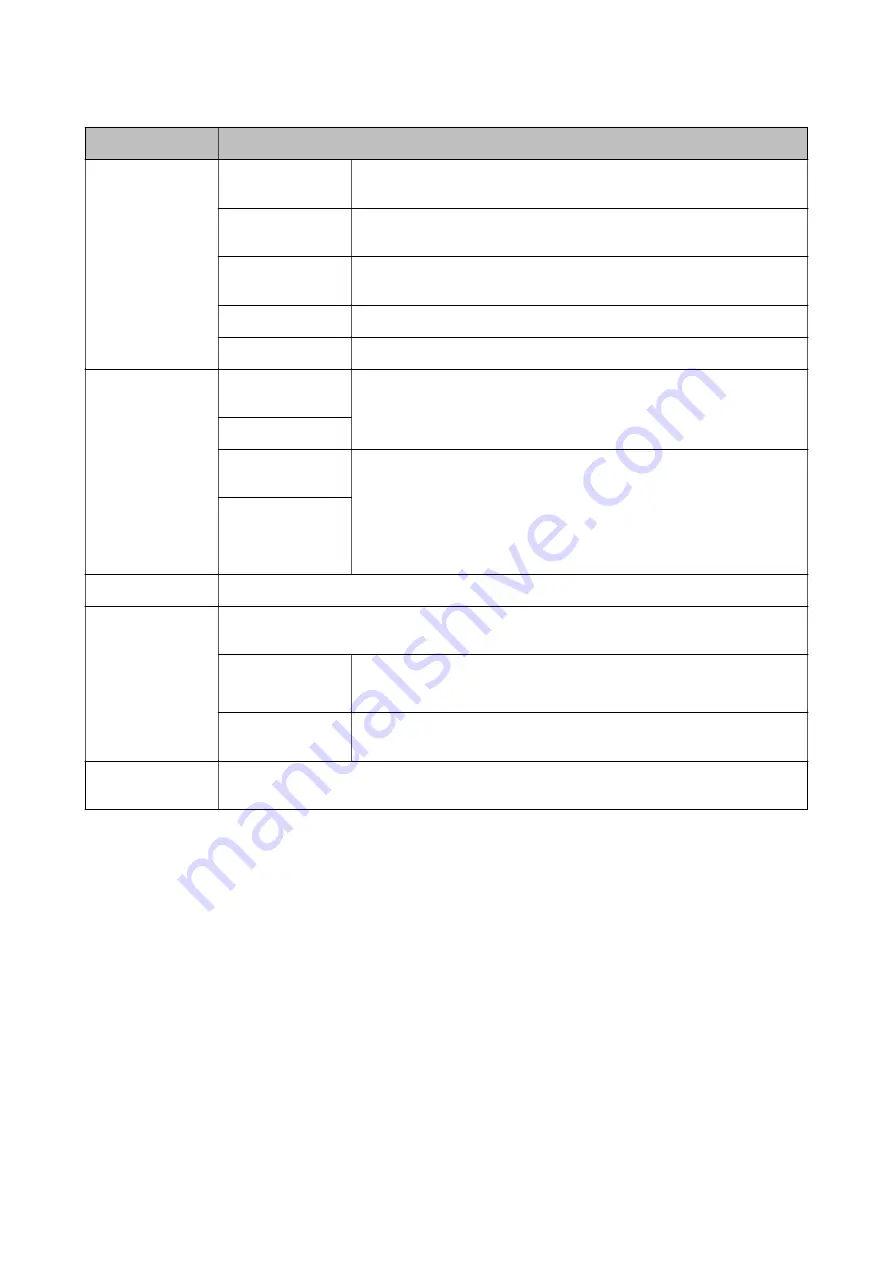
Menu
Settings and Explanations
Print Status Sheet
Coniguration
Status Sheet
Prints an information sheet showing the current printer status and settings.
Supply Status
Sheet
Prints an information sheet showing the status of consumables.
Usage History
Sheet
Prints an information sheet showing the usage history of the printer.
PS3 Font List
Prints a list of fonts that are available for a PostScript printer.
PCL Font List
Prints a list of fonts that are available for a PCL printer.
Network Status
Wi-Fi/Network
Status
Displays or prints the current network settings.
Wi-Fi Direct Status
Epson Connect
Status
Displays whether or not the printer is registered and connected to Epson
Connect or Google Cloud Print service.
See the Epson Connect portal website for more details.
(Europe only)
Google Cloud Print
Status
Conidential Job
Displays a list of jobs that have passwords. To print a job, select the job and enter the password.
Admin Settings
These menus allow an administrator to register an administrator password to protect the printer
settings from being changed by other users.
Admin Password
Set, change, or reset the administrator password.
If you forget the password, contact your dealer.
Lock Setting
You need to enter an administrator password when you enter the
System
Administration
settings.
System
Administration
See the pages that describe these features for more details.
Related Information
&
“System Administration” on page 18
System Administration
Select
Menu
on the home screen, and then select
System Administration
.
User's Guide
Printer Basics
18