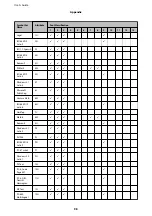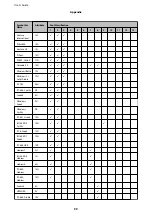c
Important:
❏
When storing or transporting the printer, avoid tilting it, placing it vertically, or turning it upside down;
otherwise ink may leak.
❏
Leave the ink cartridge installed. Removing the cartridge can dry out the print head and may prevent the printer
from printing.
❏
Leave the maintenance box installed; otherwise ink may leak during transporting.
1.
Turn of the printer by pressing the
P
button.
2.
Make sure the power light turns of, and then unplug the power cord.
c
Important:
Unplug the power cord when the power light is of. Otherwise, the print head does not return to the home
position causing the ink to dry, and printing may become impossible.
3.
Disconnect all cables such as the power cord and USB cable.
4.
Remove all of the paper from the printer.
5.
Store the paper support and the output tray.
6.
Uninstall the optional paper cassette if it is installed.
7.
Pack the printer in its box, using the protective materials.
Note:
If print quality has declined the next time you print, clean and align the print head.
Related Information
&
“Part Names and Functions” on page 14
&
“Checking and Cleaning the Print Head” on page 63
&
“Aligning the Print Head” on page 65
Installing the Optional Units
Product Name of the Optional Paper Cassette Unit
he following is the product name for the optional paper cassette unit.
250-Sheet Optional Cassette Unit
Installing the Optional Paper Cassette Units
!
Caution:
Make sure you turn of the printer, unplug the power cord from the printer, and disconnect any cables before starting
installation. Otherwise, the power cord may be damaged resulting in ire or electric shock.
User's Guide
Appendix
104