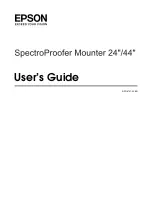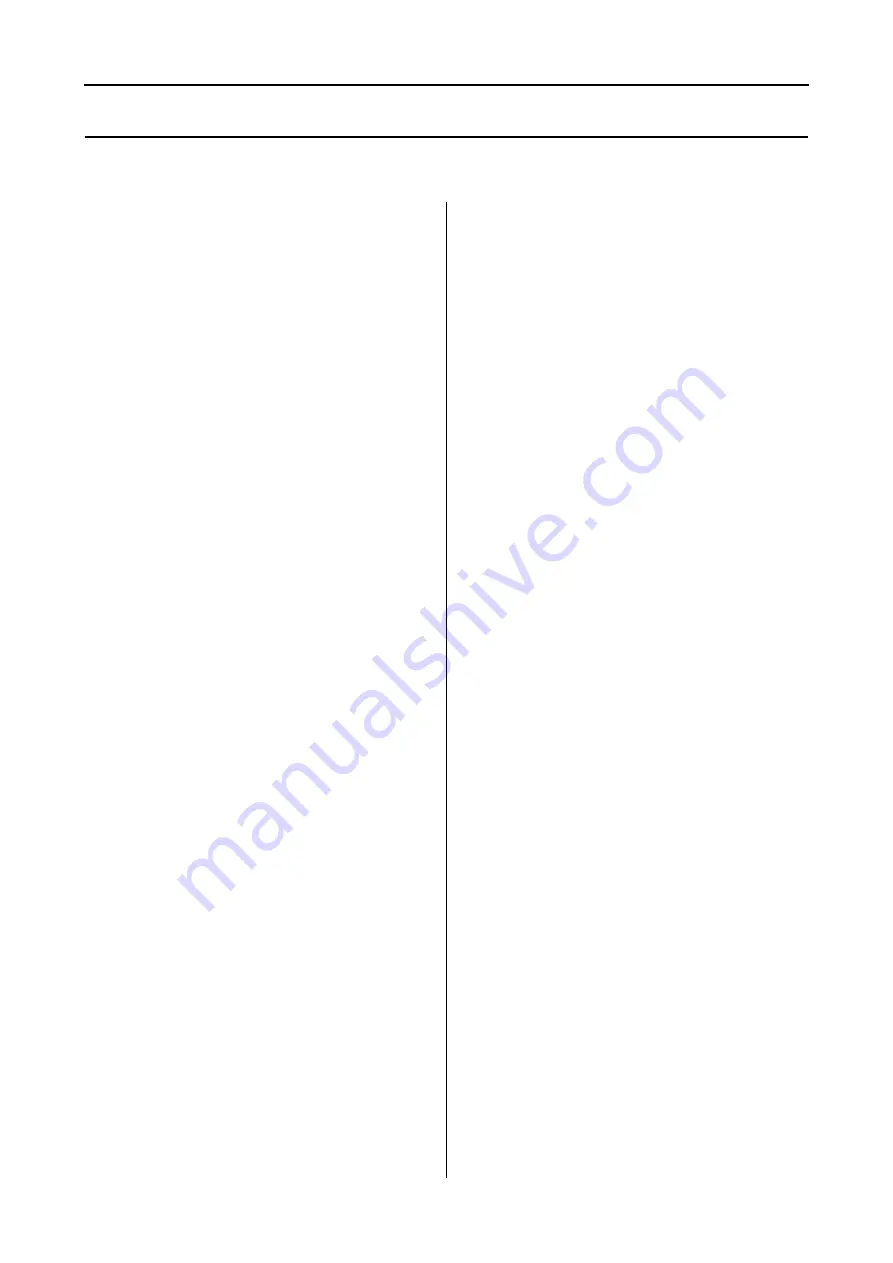
SpectroProofer Mounter 24"/44"
User’s Guide
3
Contents
Mounter (Front Face) . . . . . . . . . . . . . . . . . . . . . . . .5
Mounter (Bottom Face) . . . . . . . . . . . . . . . . . . . . . .6
Accessories . . . . . . . . . . . . . . . . . . . . . . . . . . . . . . . .6
Color Measurement Device
(ILS20EP/ILS20EPUV) . . . . . . . . . . . . . . . . . . . . . .7
Handling Instructions . . . . . . . . . . . . . . . . . . . . . . .7
Color Measurement Device
(ILS20EP/ILS20EPUV) . . . . . . . . . . . . . . . . . . . .7
Backing . . . . . . . . . . . . . . . . . . . . . . . . . . . . . . . . .8
Mounter . . . . . . . . . . . . . . . . . . . . . . . . . . . . . . . . .8
Procedures . . . . . . . . . . . . . . . . . . . . . . . . . . . . . . . . .9
Turning On/Off This Product . . . . . . . . . . . . . . .10
Supported Media . . . . . . . . . . . . . . . . . . . . . . . . . .10
Making Initial Settings. . . . . . . . . . . . . . . . . . . . . .10
Measuring Color. . . . . . . . . . . . . . . . . . . . . . . . . . .11
Starting SpectroProofer Utilities . . . . . . . . . . .11
Color calibration. . . . . . . . . . . . . . . . . . . . . . . . .11
Preparing and executing a color
measurement job . . . . . . . . . . . . . . . . . . . . . . . .12
Cleaning the Associate Parts for
ILS20EP/ILS20EPUV . . . . . . . . . . . . . . . . . . . . . . .13
Cleaning procedures . . . . . . . . . . . . . . . . . . . . .13
Recertification for Color Measurement Device
ILS20EP/ILS20EPUV . . . . . . . . . . . . . . . . . . . . . . .14
Removing the Mounter . . . . . . . . . . . . . . . . . . . . .15
Moving or Transporting the Product . . . . . . . . .16
When Ink Gets on the Front or Back Side
of the Paper . . . . . . . . . . . . . . . . . . . . . . . . . . . . . . .17
When SpectroProofer Utilities Ends with
an Error . . . . . . . . . . . . . . . . . . . . . . . . . . . . . . . . . .19
Something Wrong with Color Measurement
Data . . . . . . . . . . . . . . . . . . . . . . . . . . . . . . . . . . . . .20
Uninstalling SpectroProofer Utilities . . . . . . . . .21
Before Contacting Epson. . . . . . . . . . . . . . . . . .24
Help for Users in North America . . . . . . . . . .25
Help for Users in Europe . . . . . . . . . . . . . . . . .25
Help for Users in Australia. . . . . . . . . . . . . . . .25
Help for Users in Singapore . . . . . . . . . . . . . . .26
Help for Users in Thailand . . . . . . . . . . . . . . . .26
Help for Users in Vietnam . . . . . . . . . . . . . . . .26
Help for Users in Indonesia . . . . . . . . . . . . . . .26
Help for Users in Hong Kong . . . . . . . . . . . . .27
Help for Users in Malaysia . . . . . . . . . . . . . . . .28
Help for Users in India . . . . . . . . . . . . . . . . . . .28
Help for Users in the Philippines . . . . . . . . . .29
Contents