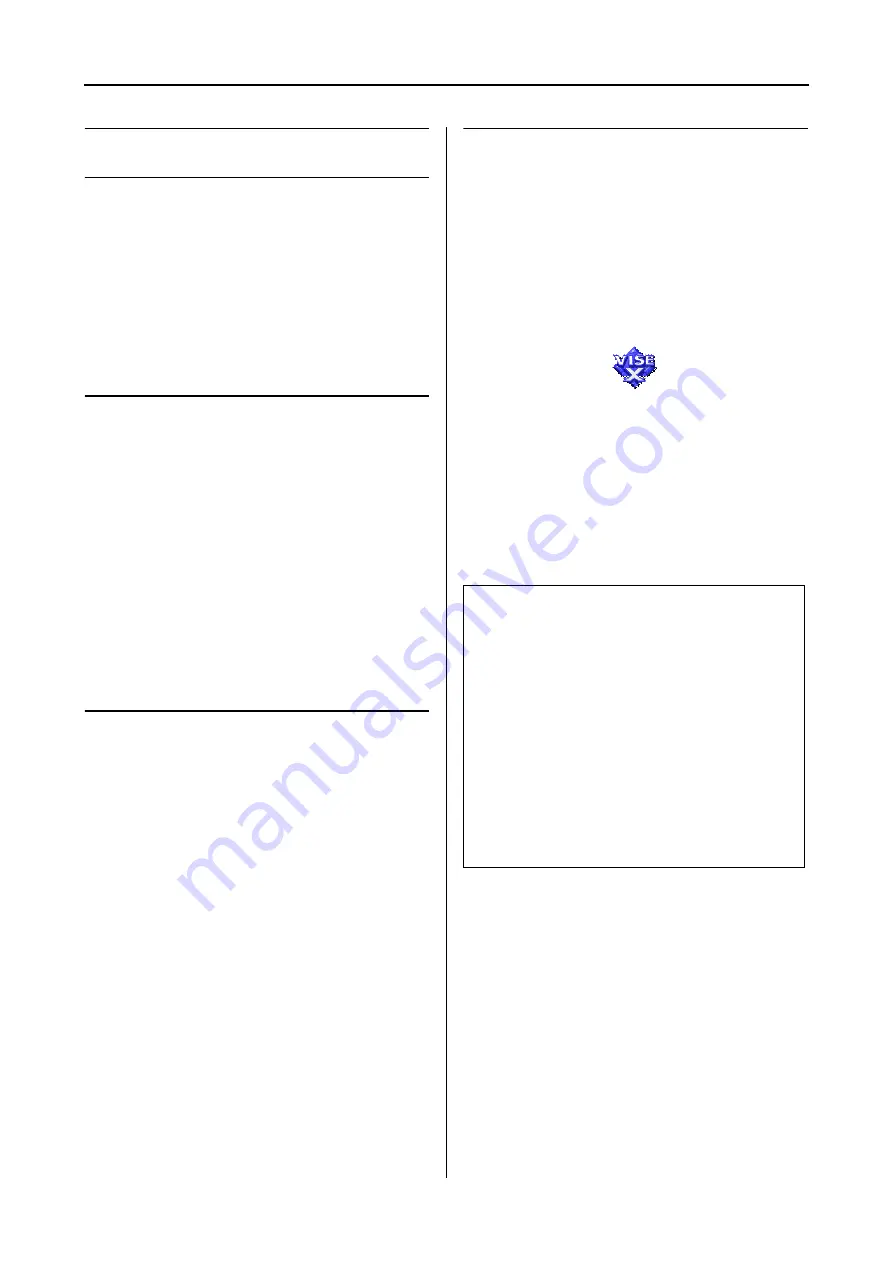
SpectroProofer Mounter 24"/44"
User’s Guide
Appendix
21
Appendix
Uninstalling
SpectroProofer Utilities
Follow the steps below to uninstall the
SpectroProofer Utilities.
Windows 2000/Windows XP
A
Exit SpectroProofer Utilities.
B
Click
Control Panel
from the
Start
menu,
and then click
Add or Remove Programs
(or
Add/Remove Programs
).
C
Click
SpectroProofer Utilities
, and then
click
Change/Remove
.
Follow the on-screen instructions to
complete uninstallation.
Windows Vista
A
Exit SpectroProofer Utilities.
B
Click
Start
, and then click
Control Panel
.
C
Click
Programs
.
D
Click
Programs and Features
.
E
Click
SpectroProofer Utilities
, and then
click
Uninstall/Change
.
Follow the on-screen instructions to
complete uninstallation.
Mac OS
A
Quit SpectroProofer Utilities.
B
Insert the Software CD-ROM to the
computer.
C
Double-click the Setup icon.
D
Follow the on-screen instructions to
uninstall the software.
E
In the Setup dialog, select
Uninstall
, and
then click
Uninstall
.
F
Follow the on-screen instructions to
complete uninstallation.
c
Caution:
❏
When uninstalling the software on
Windows XP/Vista, make sure to log on to
the computer as Computer Administrator
user account. When uninstalling the
software on Windows Vista, you may be
asked the password of Administrator. If so,
enter the password to continue the
operation.
❏
When uninstalling the software on
Windows 2000, make sure to log on to the
computer as a user with administrator
rights (a user belonging to the
Administrator group).























