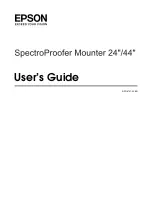SpectroProofer Mounter 24"/44"
User’s Guide
Introduction
7
Color Measurement
Device
(ILS20EP/ILS20EPUV)
1. Lens
Scans the print when measuring colors.
2. DC connector
Attach the DC connector to the DC cable located
on the Color Measurement Device carriage,
placed at the bottom of the mounter.
3. Mini USB interface connector
Attach the Mini USB interface connector to the
Mini USB interface cable located on the Color
Measurement Device carriage, placed at the
bottom of the mounter.
4. White calibration tile
The white-based tile for color measurement data.
Use this tile by setting the white calibration tile
holder.
Handling Instructions
Color Measurement Device
(ILS20EP/ILS20EPUV)
❏
Do not touch the lens directly or place the lens
face down.
If a scratch, dirt or other matter gets on the
lens, it may affect the color measuring result.
❏
Do not touch the white surface of the white
calibration tile.
If a scratch, dirt or other matter gets on the
surface, it may affect the color measuring
result.
c
Caution:
Do not break or lose the white calibration tile.
You cannot buy the white calibration tile by
itself. You need to purchase
ILS20EP/ILS20EPUV set.