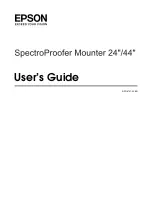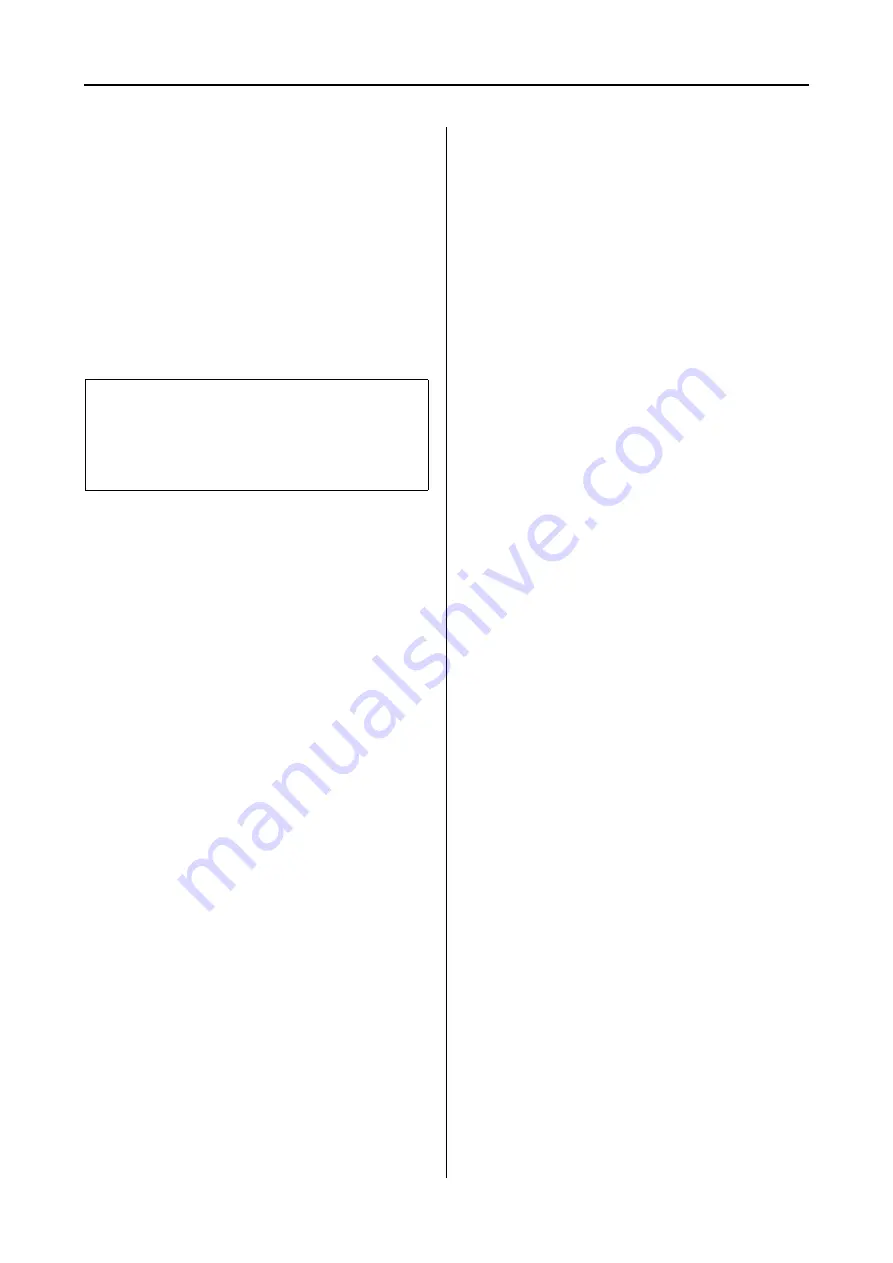
SpectroProofer Mounter 24"/44"
User’s Guide
How To Use
10
Turning On/Off This
Product
This product has no power button.
The power is on when you plug the power cord
into the outlet (100 V AC).
The power is off when you unplug the power
cord from the wall outlet.
Supported Media
Some of the media supported by Epson Stylus Pro
9900/7900/9910/7910 cannot be used with this
product. See the SpectroProofer Utilities online
help for the supported media.
Making Initial Settings
After setting up this product on the printer, make
the initial settings before using.
The initial settings should be performed once.
You do not need to make the initial settings for
each installation or removal of the mounter.
Follow the procedures below.
A
Set the roll paper on the printer.
See the SpectroProofer Utilities online help
for the supported media.
B
Select
OPTIONS SETUP
,
SpectroProofer
,
DEVICE ALIGNMENT
and
EXECUTE
, and then
press the
OK
button on the printer’s control
panel.
The printer automatically prints out and
measures the adjustment pattern to
perform the setup. This process takes about
one minute to complete.
When the initial settings is complete,
READY
is displayed on the printer’s control panel.
c
Caution:
When using this product, plug this product’s
power cord into the outlet, and then turn on the
printer. This product does not work correctly if
you turn on the printer beforehand.