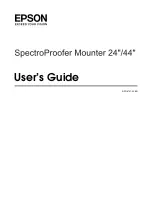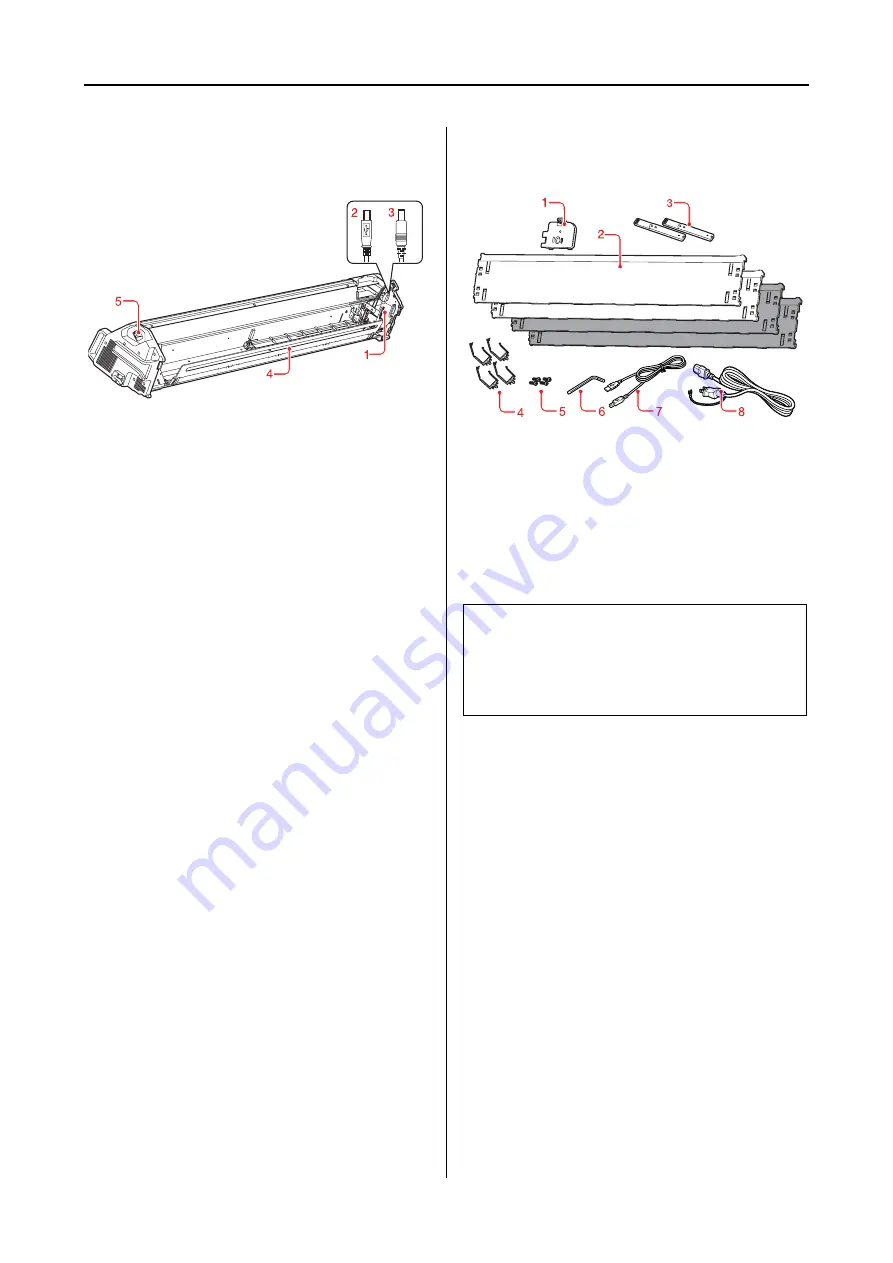
SpectroProofer Mounter 24"/44"
User’s Guide
Introduction
6
Mounter (Bottom Face)
1. Color Measurement Device carriage
Moves ILS20EP/ILS20EPUV between right and
left.
2. Mini USB interface cable
Receives data from ILS20EP/ILS20EPUV.
3. DC cable
Supplies power to ILS20EP/ILS20EPUV.
4. Paper Presser
Holds the paper during measuring color.
5. AC inlet
Plug the power cord here.
Accessories
1. White calibration tile holder
Holds the white calibration tile.
2. Backing
The backing are plates placed underneath the
paper during color-measuring. Attach either
black or white backing to the printer.
3. Mounting guide
The guide for attaching the mounter to the
printer.
4. Clamp
Attach the clamp on the stand of the printer to fix
the printer connection cable and power cord.
5. Hex socket head bolts
Fix the mounting guide to the printer using the
hex socket head bolts.
6. Hex wrench
The tool used when the hex socket head bolts are
installed.
7. Printer connection cable
This cable is used when connecting the mounter
to the printer.
8. Power cord
This cord is used when connecting the mounter to
the AC inlet.
Note:
The SpectroProofer Mounter 44" comes with two each
of black and white plates. The SpectroProofer
Mounter 24" comes with one each of black and white
plates.