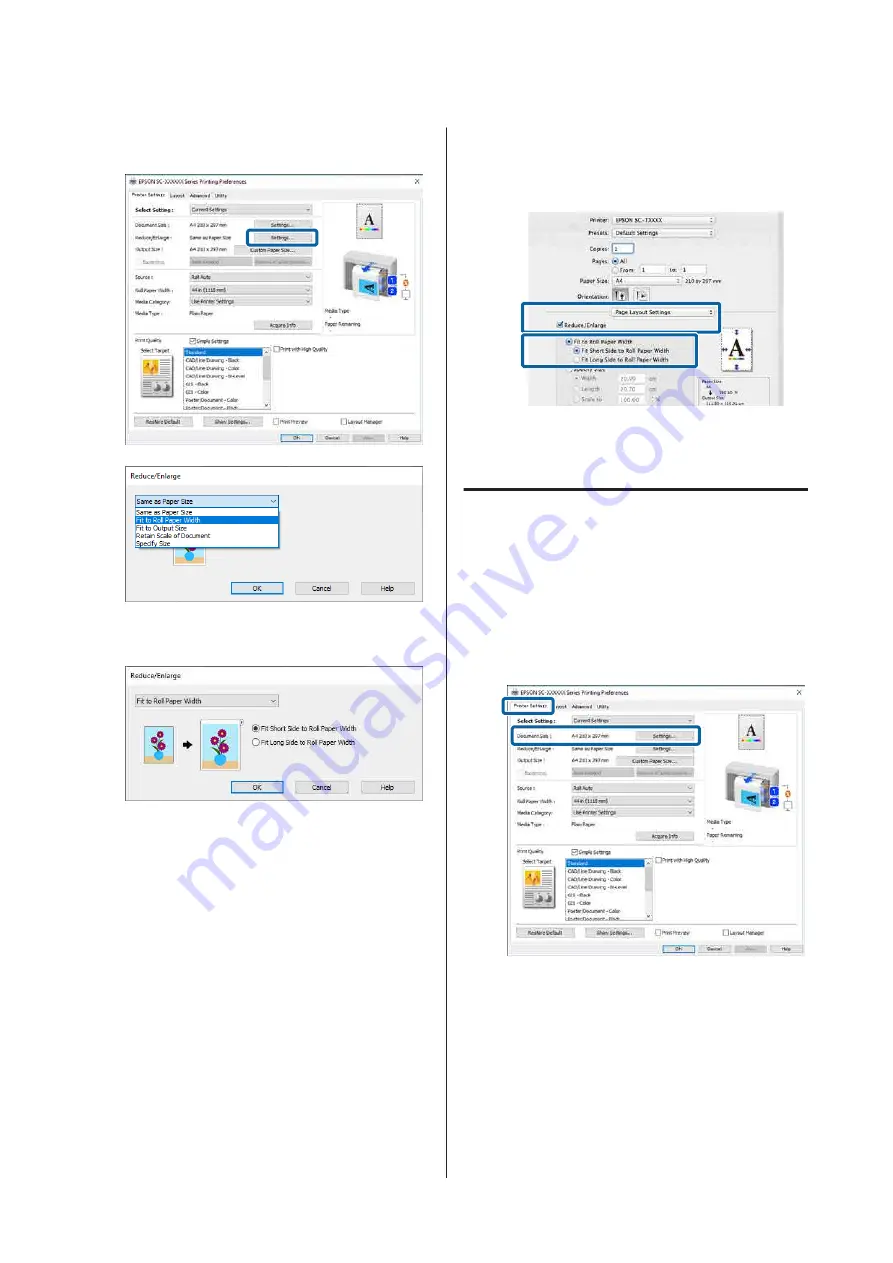
B
Select
Change Paper Size
-
Fit to Roll Paper
Width
.
C
Select
Fit Short Side to Roll Paper Width
or
Fit Long Side to Roll Paper Width
.
D
Check other settings, and then start printing.
Settings in Mac
A
Display the Print screen, select
Page Layout
Settings
from the list, and then select
Reduce/
Enlarge
.
U
“Basic Printing Methods(Mac)” on page 68
B
Select
Fit to Roll Paper Width
, and then select
whether to fit the short side of the document to
the roll paper width or fit the long side to the
roll paper width.
C
Check other settings, and then start printing.
Choosing a Print Size
Settings in Windows
A
Display the printer driver's Printer Settings
screen, and then set the same paper size as the
data's paper size in
Page Size
.
U
“Basic Printing Methods(Windows)” on
SC-P8500D Series/SC-T7700D Series User's Guide
Various Printing Methods
81






























