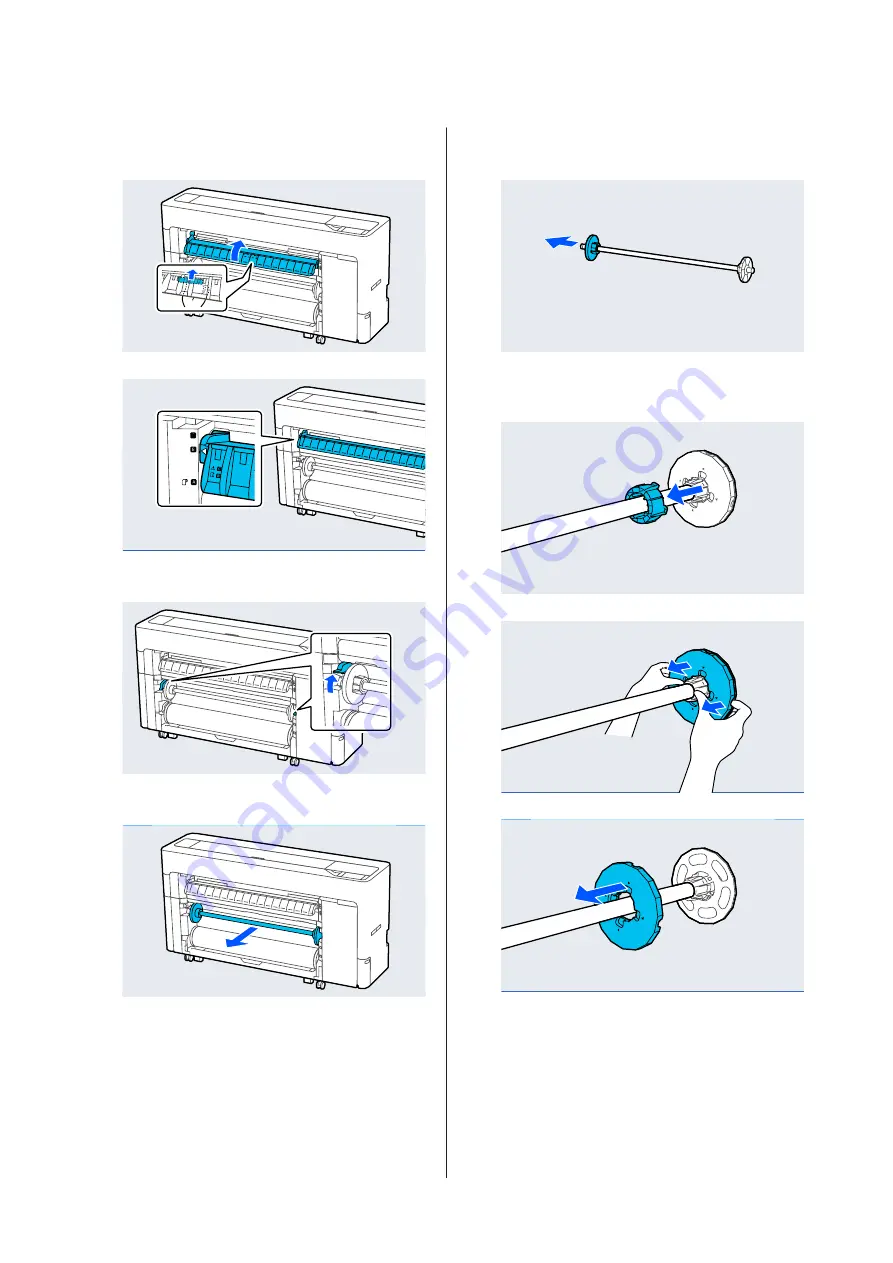
G
Set the paper support to the position shown in
the illustration.
H
Raise the spindle lock lever for roll1.
I
Remove the spindle.
J
Remove the transparent media edge guide from
the spindle.
K
Remove the rim of the media edge guide from
the end.
SC-P8500D Series/SC-T7700D Series User's Guide
Basic Operations
61






























