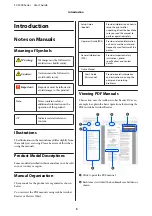Inside
A
Roll paper cover
This cover protects the loaded roll paper and prevents dust from entering inside the printer. Except when loading
or removing roll paper, it should be closed when using the printer.
U
“Loading Roll Paper” on page 26
B
Paper slot
The slot through which roll paper or cut sheets are fed during printing. Insert cut sheets manually one by one.
C
Ink tanks
These supply ink to the print head.
D
Ink tank cover
Open this when refilling the ink tanks.
U
E
Ink tank caps
Open when refilling the ink tanks or changing the position of the transportation caps.
U
U
“Moving or Transporting the Printer” on page 134
SC-F500 Series User's Guide
Introduction
9