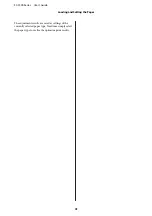B
Unfold the auto sheet feeder, and pull it up and
out.
C
Load paper in the auto sheet feeder with the
printable side facing you.
Align the paper edges before loading.
c
Important:
Insert all paper in portrait orientation.
Inserting paper in landscape orientation may
cause a decline in print quality.
D
Align the edge guides with the edges of the paper.
If the edge guides are too far from the edges of the
paper, the paper may be fed at an angle which can
cause skew errors and paper jams.
E
On the displayed screen, set the paper type and
size that match the loaded paper.
Not setting the appropriate paper type will cause
print quality trouble. See the following for more
details on the paper types and sizes.
U
“For Auto Sheet Feeder/Cut Sheet(1 sheet)”
SC-F500 Series User's Guide
Loading and Setting the Paper
32