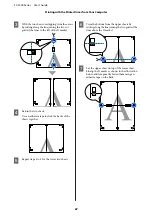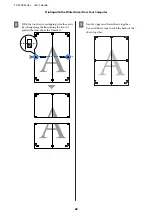Settings item
Settings value
Remove
Display the removal method
Feed/Cut Paper
Backward, Forward, Cut
Media Adjust
Start
Advanced Media Setting
Platen Gap
1.6, 2.1, 2.6
(This is displayed when Custom Paper is selected in Paper Type.)
Top/Bottom Margins
Standard, Top 3 mm/Bottom 3 mm, Top 15 mm/Bottom 15 mm, Top
45 mm/Bottom 15 mm
Back Tension
Auto, Standard, High, Extra High
Drying Time
Drying Time per Pass
0 to 10.0 sec
Drying Time per Page
0 to 60 min
Auto Cut
On, Off
Manage Remaining Amount
Setup
On, Off
Remaining Amount
5.0 to 150.0 m
Remaining Alert
1.0 to 15.0 m
Change Paper Type
Paper Type
General Purpose/Textile
Display supported paper types
General Purpose/Rigid
01
Others
Auto Sheet Feeder
Media Adjust
Start
Change Paper Type/Paper Size
Paper Type
General Purpose/Textile
Display supported paper types
General Purpose/Rigid
01
Others
Paper Size
Display supported paper sizes
SC-F500 Series User's Guide
Using the Menu
77