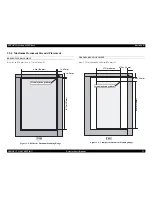EPSON Perfection 4490 Photo
Revision B
PRODUCT DESCRIPTION
Error-Time Processing
17
1.7 Error-Time Processing
Table 1-1. Error Definition and Remedy List
Category
LED Indication
Cause
Scanner response
Recovery
Command error
None
An invalid command or invalid command
parameter was detected.
• The scanner (interpreter) ignores the
incorrect command or parameter. Current
setting maintained.
• The Scanner (interpreter) returns NACK,
and waits for the next command parameter.
The error condition is cleared when the scanner
(interpreter) receives a valid command.
Fatal error
Red LED flashes rapidly
• The lamp is burnt out.
• The main unit is faulty.
• Firmware downloading failed.
• The Scanner turns the carriage lamp off and
stops the operation.
• The Scanner sets Bit 7 of the status bit.
Turn the scanner off and then back on.
Summary of Contents for Perfection 4490 Photo
Page 8: ...C H A P T E R 1 PRODUCTDESCRIPTION ...
Page 18: ...C H A P T E R 2 OPERATINGPRINCIPLES ...
Page 25: ...C H A P T E R 3 TROUBLESHOOTING ...
Page 29: ...C H A P T E R 4 DISASSEMBLY ASSEMBLY ...
Page 57: ...C H A P T E R 5 ADJUSTMENT ...
Page 59: ...C H A P T E R 6 MAINTENANCE ...
Page 63: ...C H A P T E R 7 APPENDIX ...
Page 66: ...Model GT X750 Perfection 4490 Photo Board Main Board Rev A Sheet 1 1 ...
Page 68: ...Model GT X750 Perfection 4490 Photo Board DRV Board Assy Rev A Sheet 1 1 ...
Page 69: ...Model GT X750 Perfection 4490 Photo Board Image Sensor Board Rev B Sheet 1 1 ...
Page 70: ...Model GT X750 Perfection 4490 Photo Board SUB Board Rev A Sheet 1 1 ...
Page 71: ...Model GT X750 Perfection 4490 Photo Board SUB C Board Rev A Sheet 1 1 ...
Page 72: ...Model GT X750 Perfection 4490 Photo Board SUB D Board Rev A Sheet 1 1 ...
Page 74: ...GT X750 Perfection 4490 Photo NO 1 Rev 02 B176 ACCE 0012 10 20 30 40 400 401 ...
Page 76: ...R ev 01 B176 CAS E 002 GT X750 Perfection 4490 Photo NO 3 110 111 101 102 ...