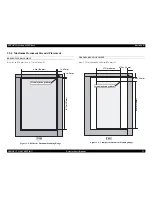EPSON Perfection 4490 Photo
Revision B
PRODUCT DESCRIPTION
Exterior Specifications
13
1.5 Exterior Specifications
1.5.1 Explanation of Switches
Start Button
Starts the EPSON Smart Panel.
Copy Button
Prints photos and makes prints from films.
Scan to E-mail Button
Sends the scanned image by an e-mail.
Scan to PDF Button
Starts scanning and stores the sccanned data.
1.5.2 Explanation of LED Indicators
Status LED
Located to the left of the Start Button. Indicates scanner statuses with a green or red
light as shown in the table below.
Note *1: Warm up, scanning, initializing, etc.
*2: Certain error conditions, such as Option Error, may not cause the Status LED to turn
red.
Figure 1-2. Switches and LEDs
LED Indication
Status
Lit Green
Ready
Flashing green slowly
Busy
*1
Flashing red fast
Error
*2
Off
Operate off:
Scan to PDF Button
Status LED
Copy Button
Scan to E-mail Button
Start Button
Summary of Contents for Perfection 4490 Photo
Page 8: ...C H A P T E R 1 PRODUCTDESCRIPTION ...
Page 18: ...C H A P T E R 2 OPERATINGPRINCIPLES ...
Page 25: ...C H A P T E R 3 TROUBLESHOOTING ...
Page 29: ...C H A P T E R 4 DISASSEMBLY ASSEMBLY ...
Page 57: ...C H A P T E R 5 ADJUSTMENT ...
Page 59: ...C H A P T E R 6 MAINTENANCE ...
Page 63: ...C H A P T E R 7 APPENDIX ...
Page 66: ...Model GT X750 Perfection 4490 Photo Board Main Board Rev A Sheet 1 1 ...
Page 68: ...Model GT X750 Perfection 4490 Photo Board DRV Board Assy Rev A Sheet 1 1 ...
Page 69: ...Model GT X750 Perfection 4490 Photo Board Image Sensor Board Rev B Sheet 1 1 ...
Page 70: ...Model GT X750 Perfection 4490 Photo Board SUB Board Rev A Sheet 1 1 ...
Page 71: ...Model GT X750 Perfection 4490 Photo Board SUB C Board Rev A Sheet 1 1 ...
Page 72: ...Model GT X750 Perfection 4490 Photo Board SUB D Board Rev A Sheet 1 1 ...
Page 74: ...GT X750 Perfection 4490 Photo NO 1 Rev 02 B176 ACCE 0012 10 20 30 40 400 401 ...
Page 76: ...R ev 01 B176 CAS E 002 GT X750 Perfection 4490 Photo NO 3 110 111 101 102 ...