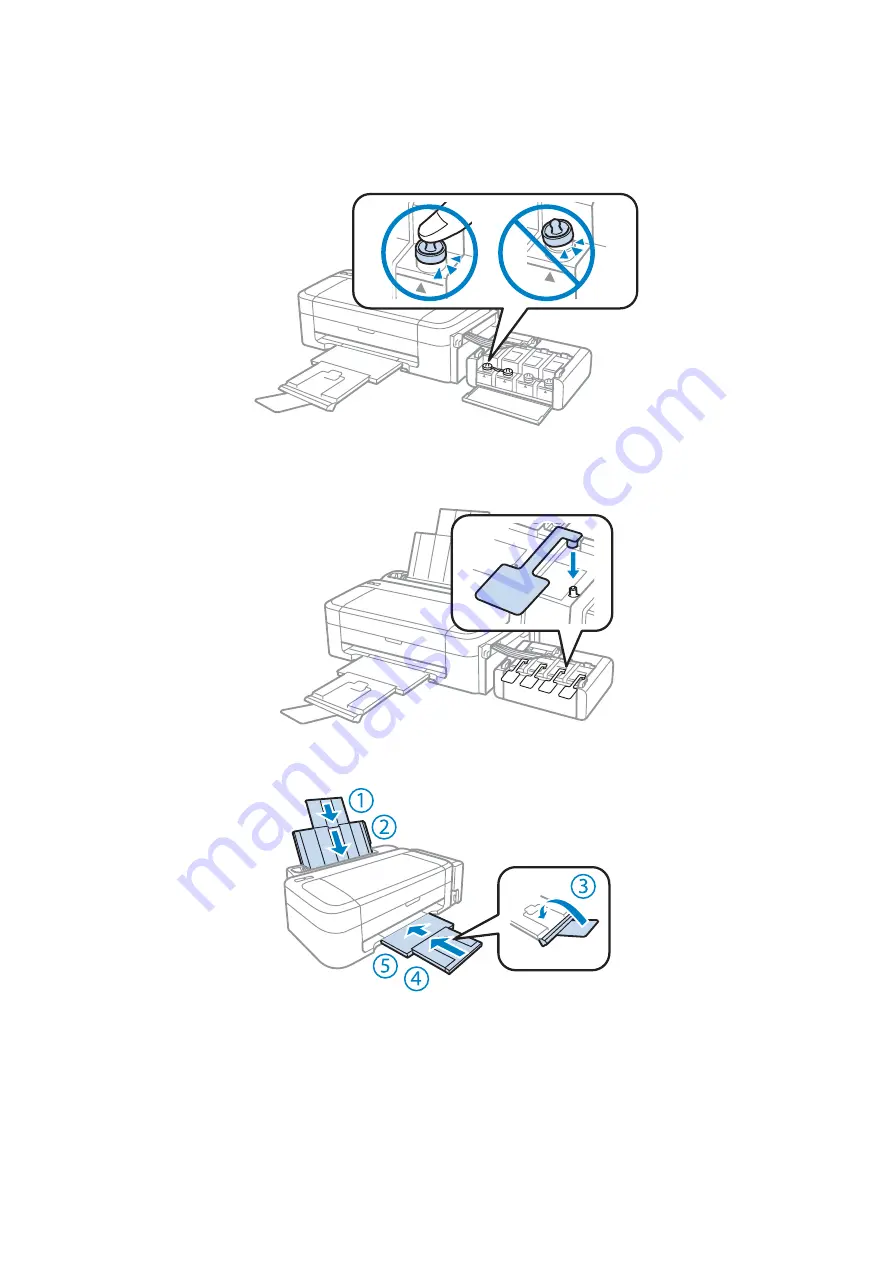
G
Unhook the ink tank unit from the product and lay it down, and then make sure to install the cap onto the ink
tank securely.
H
Install the covers that came with your product over the protruding parts of the ink tank, and then hook the ink
tank unit onto the product.
I
Close the paper support and the output tray.
J
Repack the product in its box, using the protective materials that came with it.
User’s Guide
Maintaining Your Product and Software
44
















































