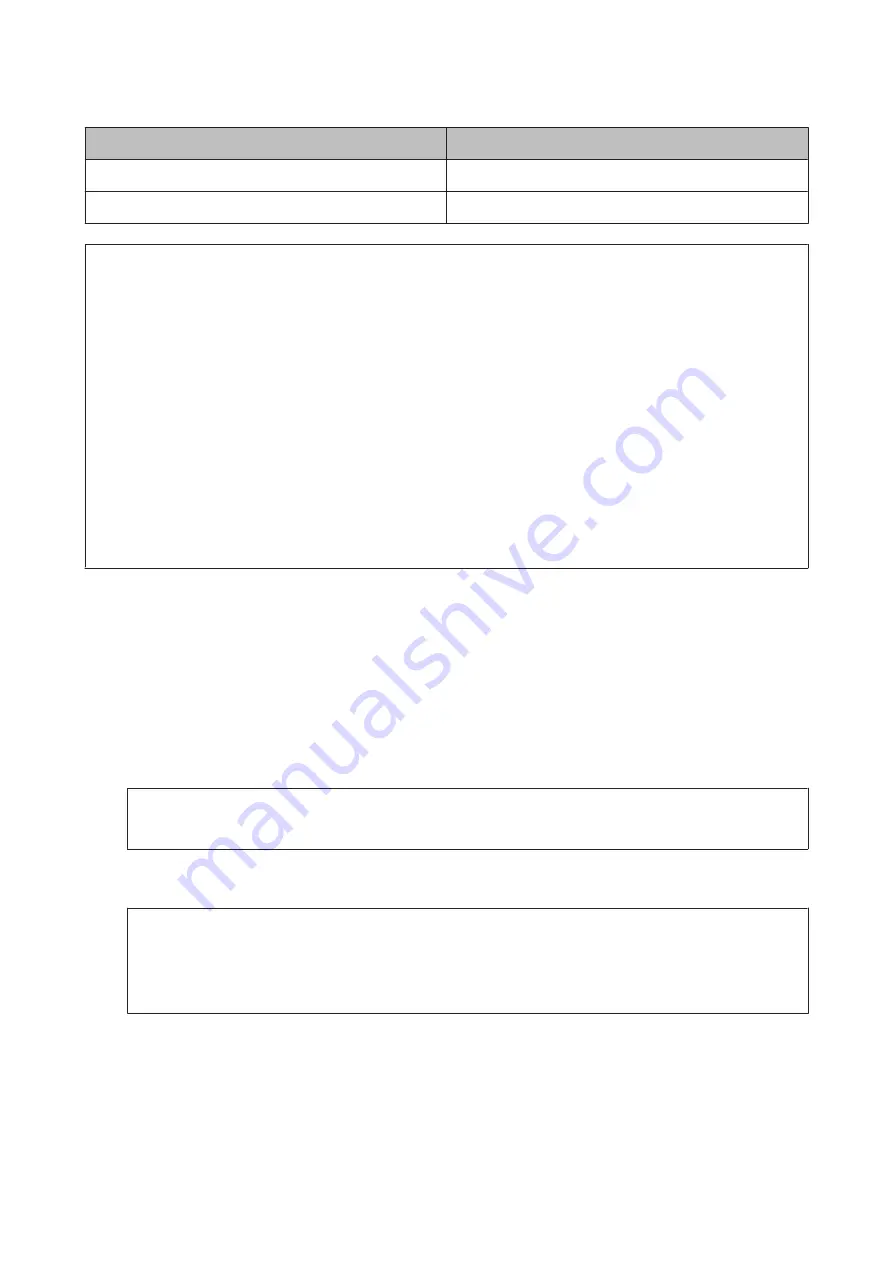
Paper
Size
Plain paper
Legal, Letter, A4, B5, A5, A6
Epson Bright White Ink Jet Paper
A4
Note:
❏
This feature is not available for Mac OS X.
❏
This feature may not be available at some settings.
❏
This feature may not be available when the product is accessed over a network or is used as a shared printer.
❏
The loading capacity differs during 2-sided printing.
&
❏
Only use papers that are suitable for 2-sided printing. Otherwise, the printout quality may deteriorate.
❏
Depending on the paper and the amount of ink used to print text and images, ink may bleed through to the other side of
the paper.
❏
The surface of the paper may be smeared during 2-sided printing.
❏
This feature is available only when EPSON Status Monitor 3 is enabled. To enable the status monitor, access the printer
driver and click the
Maintenance
tab followed by the
Extended Settings
button. In the Extended Settings window,
check the
Enable EPSON Status Monitor 3
check box.
Product settings for Windows
A
Access the printer settings.
&
“Accessing the printer driver for Windows” on page 17
B
Select
2-Sided Printing
check box.
C
Click
Settings
, and make the appropriate settings.
Note:
If you want to print a folded booklet, select
Booklet
.
D
Check the other settings and print.
Note:
❏
The actual binding margin may be different from the specified settings depending on your application.
Experiment with a few sheets to examine actual results before printing the entire job.
❏
Make sure that the ink is completely dry before reloading the paper.
User’s Guide
Printing
25






























