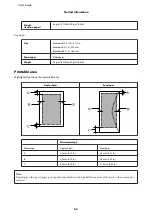For Windows, select the Quiet Mode check box in the Main window of your printer driver.
For Mac OS X, select
On
from the Quiet Mode. To display the Quiet Mode, click through the following menus:
System
Preferences
,
Print & Scan
(for Mac OS X 10.7) or
Print & Fax
(for Mac OS X 10.6 or 10.5), your product (in the
Printers list box),
Options & Supplies
, and then
Driver
.
User’s Guide
Troubleshooting for Printing
61