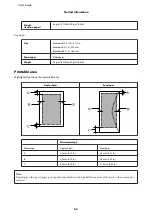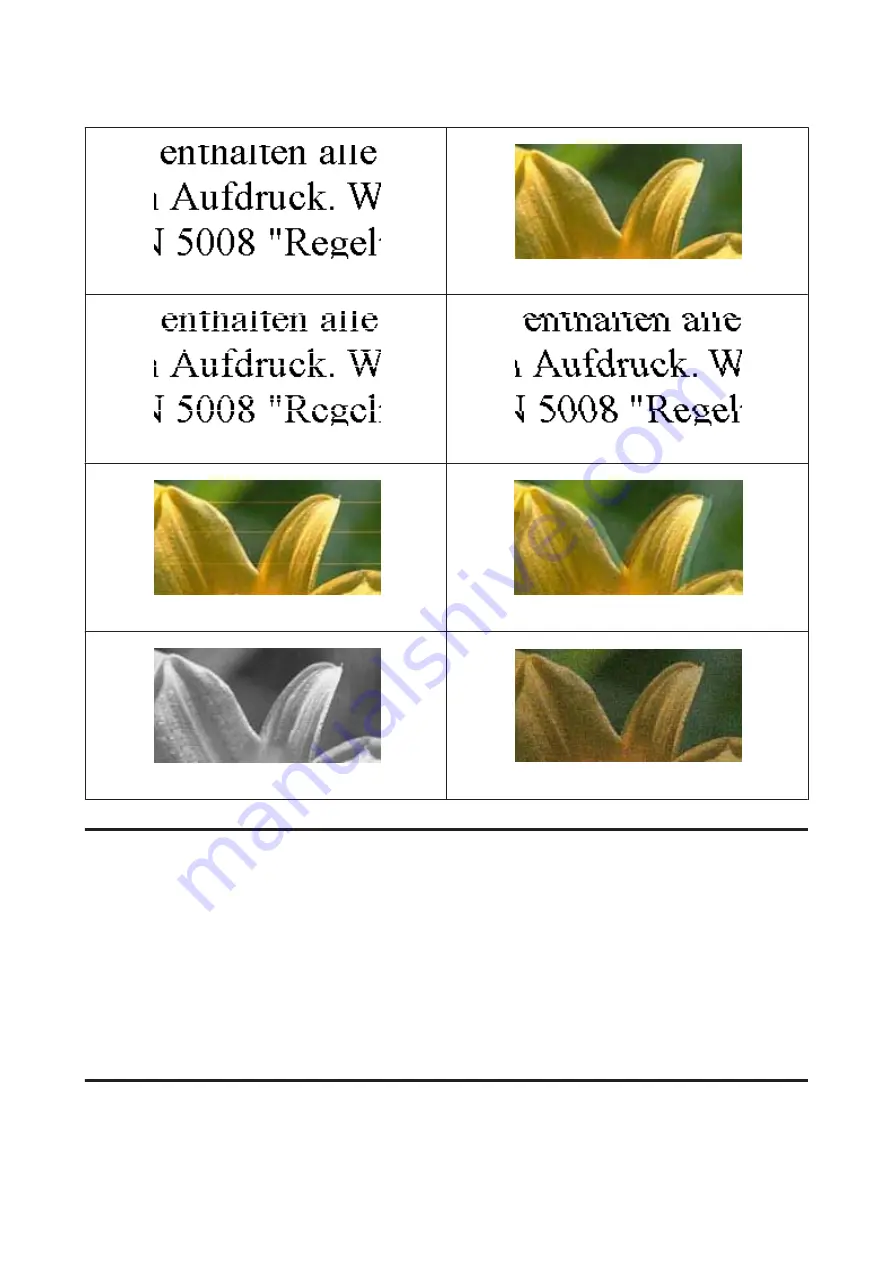
Good sample
Good sample
&
“Horizontal banding” on page 53
&
“Vertical banding or misalignment” on page 53
&
“Horizontal banding” on page 53
&
“Vertical banding or misalignment” on page 53
&
“Incorrect or missing colors” on page 54
&
“Blurry or smeared print” on page 54
Horizontal banding
❏
Make sure the printable side (the whiter or glossier side) of the paper is face up in the rear paper feed.
❏
Run the Head Cleaning utility to clear any clogged ink nozzles.
&
“Cleaning the Print Head” on page 37
❏
Try to use genuine Epson ink bottles.
❏
Make sure the paper type selected in printer driver is appropriate for the type of paper loaded in the product.
&
“Paper type settings from the printer driver” on page 13
Vertical banding or misalignment
❏
Make sure the printable side (the whiter or glossier side) of the paper is face up in the rear paper feed.
User’s Guide
Troubleshooting for Printing
53