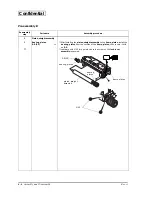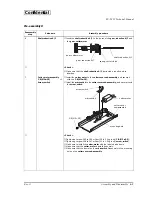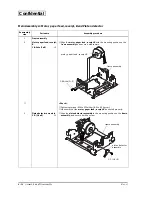5-6
Repair
Rev. A
Confidential
Paper is not
fed.
Paper is not fed
smoothly.
(1)The paper roll
supply module
does not
oscillate
properly.
B
Check if the paper is
pulled out smoothly.
(The paper tension
loading should be less
than the rating value.)
•
Load the paper
properly.
•
Replace the paper
roll supply module if
the oscillation
loading of the
paper supply
module is
excessive.
(2) The paper size is
not
correct.
A
Check the paper
diameter, width, and
thickness.
Use the specified
paper.
Paper is not fed.
(1)Abnormal input
signal or paper
feed motor
failure
B
Check the power
supply voltage, input
signal, and operation
of each paper feed
motor.
•
Replace the
control circuit
board module if
there is any
problem with the
power supply
voltage, input
signal.
•
Replace the motor
if there is any
problem with the
motor operation.
(2)The paper feed
connector is
disconnected.
A
Check if each paper
feed motor is
connected properly.
Connect the
connector properly.
(3)Power
transmission parts
(gears) are
damaged, or
foreign matter is
caught between
gears.
B
•
Check the power
transmission state of
each gears.
•
Check if no foreign
matter is caught
between geas.
•
Replace damaged
gears.
•
Remove foreign
matter if there is
any.
Paper feeding
pitch is
defective.
The character
spacing is not
uniform.
(1)The paper roll
supply module
does not
oscillate
properly.
B
Check if the paper is
pulled out smoothly.
(The paper tension
loading should be less
than the rating value.)
•
Load the paper
properly.
•
Replace the paper
roll supply module if
the oscillation
load of the paper
supply module is
excessive.
(2)Power
transmission parts
(gears) are
damaged, or
foreign matter is
caught between
gears.
B
•
Check the power
transmission state of
each gear.
•
Check if no foreign
matter is caught
between gears.
•
Remove foreign
matter if there is
any.
•
Replace damaged
gears .
Table 5-1 Troubleshooting
Phenomenon
Condition
Cause
Level
Where/how to check
Procedure