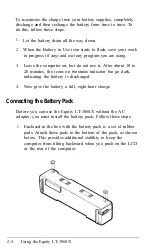If you are running SETLCD as a memory-resident program, hold
down
Ctrl
and press left
Shift
and S simultaneously whenever
you want to display the menu that allows you to change the gray
scales.
The LCD displays a menu similar to the one below:
SETLCD.EXE Ver. 1.0
BLACK
BLUE
LT. BLUE
GREEN
CYAN
RED
MAGENTA
LT. MAGENTA
BROWN
WHITE
BRT. WHITE
You use the following keys to make menu selections.
F7
F9
F10
Selects the color you want to change.
Darkens the level of gray.
Lightens the level of gray.
Moves the menu to the right half of the screen when
pressed the first time and to the left half of the screen
when pressed again.
Hides the menu. Pressing F8 again returns the menu to
the screen.
Resets all gray scale levels to their default values.
Allows you to exit.
Using the Equity LT-386SX
2-13
Summary of Contents for Equity LT-386SX
Page 1: ...EQUITY LT 386SX User s Guide EPSON ...
Page 3: ...EPSON EQUITY LTT M 386SX User s Guide ...
Page 183: ... No codes Ignored D 42 System Diagnostics ...
Page 184: ... No codes Ignored System Diagnostics D 43 ...
Page 189: ... No codes Ignored D 48 System Diagnostics ...
Page 190: ... No codes Ignored System Diagnostics D 49 ...
Page 192: ... No codes Ignored System Diagnostics D 51 ...
Page 193: ... No codes Ignored D 52 System Diagnostics ...
Page 194: ... No codes Ignored System Diagnostics D 53 ...
Page 195: ... No codes Ignored D 54 System Diagnostics ...