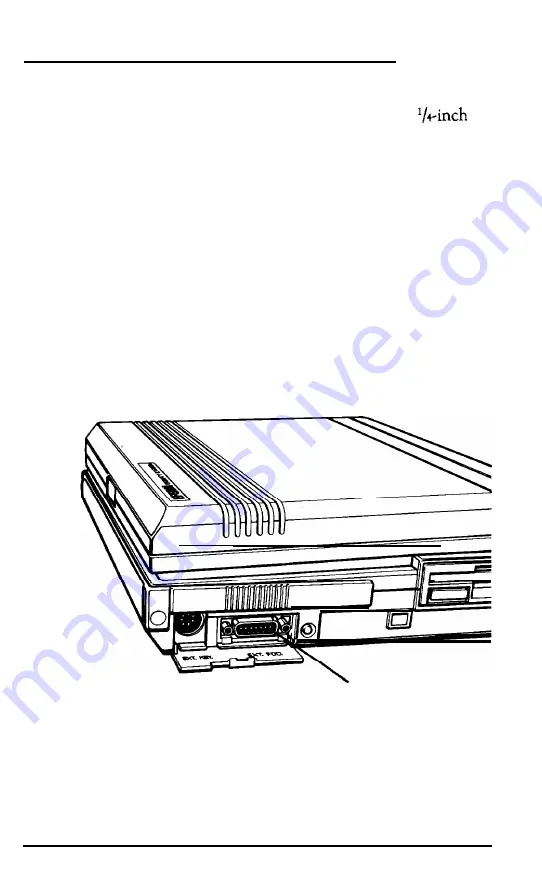
Connecting an External Diskette Drive
Follow these steps to connect the optional, 1.2MB, 5
diskette drive to your LT-386SX:
1.
2.
3.
4.
5.
Make sure both the computer and external diskette drive
(as well as any other peripheral devices) are turned off.
Verify that DIP switch 7 is OFF (the factory setting).
Place the external diskette drive near the Equity LT-386SX.
Lower the interface cover on the front, right side of the
computer (when the front of the computer is facing you).
Connect the interface cable from the external diskette drive
to the
EXT.FDD
port on the right side of the computer, as
shown below.
external diskette port
Installing Options
B-3
Summary of Contents for Equity LT-386SX
Page 1: ...EQUITY LT 386SX User s Guide EPSON ...
Page 3: ...EPSON EQUITY LTT M 386SX User s Guide ...
Page 183: ... No codes Ignored D 42 System Diagnostics ...
Page 184: ... No codes Ignored System Diagnostics D 43 ...
Page 189: ... No codes Ignored D 48 System Diagnostics ...
Page 190: ... No codes Ignored System Diagnostics D 49 ...
Page 192: ... No codes Ignored System Diagnostics D 51 ...
Page 193: ... No codes Ignored D 52 System Diagnostics ...
Page 194: ... No codes Ignored System Diagnostics D 53 ...
Page 195: ... No codes Ignored D 54 System Diagnostics ...






























