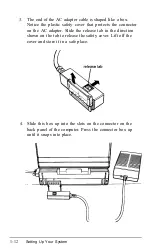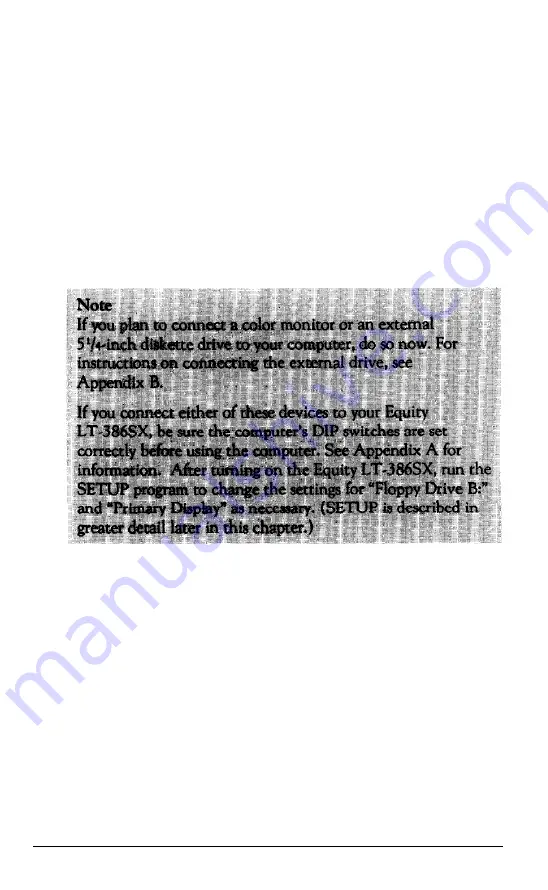
Make sure the serial port is set up to function properly. If you
are using the port for a serial printer, you must also redirect
printer output from the parallel port to the serial port. Use the
MS-DOS MODE command (or the Epson MENU program) to
make these changes. See your MS-DOS Reference Manual for
instructions.
The standard DIP switch settings for the LT-386SX define your
RS232C port as the primary serial port. If you think the DIP
switch settings have been changed or you would like a different
setting, see Appendix A.
4
Connecting the AC Adapter
Follow these steps to connect the AC adapter:
1.
Make sure the computer’s power switch (located on the
right side of the computer) is turned off.
2.
Turn the computer around so the back panel is facing you.
Position the back panel slightly over the edge of the desk or
table.
Setting Up
Your System
1-11
Summary of Contents for Equity LT-386SX
Page 1: ...EQUITY LT 386SX User s Guide EPSON ...
Page 3: ...EPSON EQUITY LTT M 386SX User s Guide ...
Page 183: ... No codes Ignored D 42 System Diagnostics ...
Page 184: ... No codes Ignored System Diagnostics D 43 ...
Page 189: ... No codes Ignored D 48 System Diagnostics ...
Page 190: ... No codes Ignored System Diagnostics D 49 ...
Page 192: ... No codes Ignored System Diagnostics D 51 ...
Page 193: ... No codes Ignored D 52 System Diagnostics ...
Page 194: ... No codes Ignored System Diagnostics D 53 ...
Page 195: ... No codes Ignored D 54 System Diagnostics ...