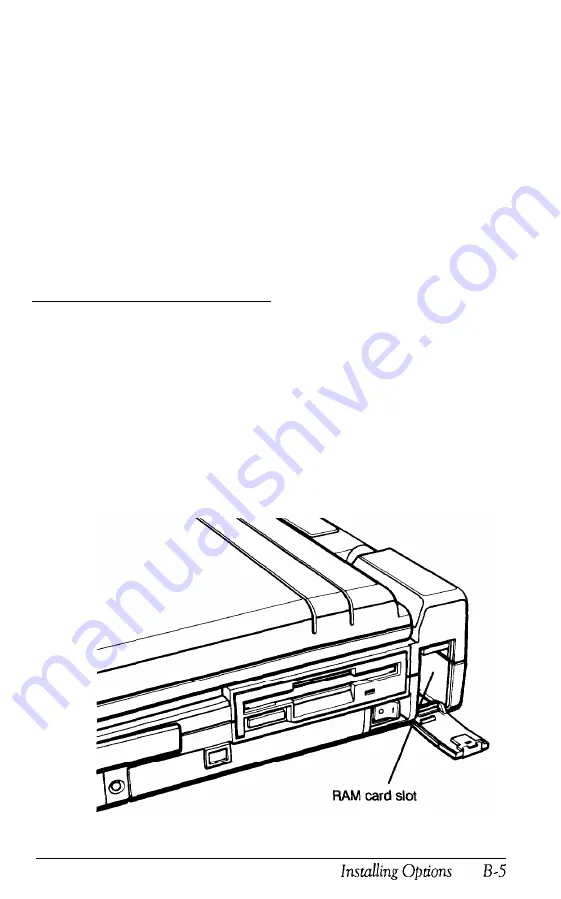
3.
4.
5.
6.
Slide the modem card into this slot. Secure the connector
on the modem to the socket inside the slot.
Snap out the plastic moldings that cover the
LINE
and
PHONE
openings on the modem cover.
Close the modem cover. Press up on the release tab to
secure the cover.
Connect the modem to a phone line.
Installing the RAM Card
Follow these steps to install the optional Epson 2MB RAM card
in your LT-386SX:
1.
Make sure the computer is turned off.
2.
Turn the computer so that its right side is facing you, as
shown below. Press down on the release tab to lower the
RAM card cover.
Summary of Contents for Equity LT-386SX
Page 1: ...EQUITY LT 386SX User s Guide EPSON ...
Page 3: ...EPSON EQUITY LTT M 386SX User s Guide ...
Page 183: ... No codes Ignored D 42 System Diagnostics ...
Page 184: ... No codes Ignored System Diagnostics D 43 ...
Page 189: ... No codes Ignored D 48 System Diagnostics ...
Page 190: ... No codes Ignored System Diagnostics D 49 ...
Page 192: ... No codes Ignored System Diagnostics D 51 ...
Page 193: ... No codes Ignored D 52 System Diagnostics ...
Page 194: ... No codes Ignored System Diagnostics D 53 ...
Page 195: ... No codes Ignored D 54 System Diagnostics ...
















































