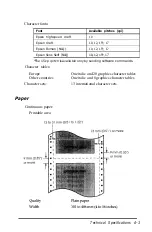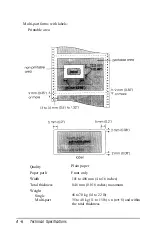The paper supply may be too far from the printer, or not
aligned with the front or rear tractor. Also, some obstacle may
be in the way of the paper or something may be on top of the
paper supply. If you use the rear tractor, make sure that your
printed documents do not interfere with the rear paper supply.
See Chapter 2 for instructions on the proper placement of the
paper supply.
If you are using labels, you must take extra paper handling
precautions. See the section in Chapter 2 on using labels.
Hex Dump Mode
The printer has a special feature to make it easy for
experienced users to find the cause of communication
problems between the printer and application programs. In
hex dump mode, all codes received by the printer are printed.
1. To enter hex dump mode, hold down both the
LF/FF
and
TEAR OFF
buttons while you turn on the printer.
2. Next, run a software program (even one you have written in
any programming language) and send a print job to the
printer. Your printer prints all the codes it receives in
hexadecimal format as shown in the sample below:
Data Dump Mode
0000
1B 40 1B 52 00 1B 74 01 1B 36 12 1B 50 20 20 20
0001
20 20 54 68 69 73 20 69 73 20 61 6E 20 65 76 61
This is an exa
0002
6D 70 6C 65 20 6F 66 20 61 20 64 61 74 61 20 64
mple
of a data d
0003
75 6D 70 20 70 72 69 6E 74 6F 75 74 2E 20 54 68
ump printout. Th
0004
69 73 20 69 73 20 66 65 61 74 75 72 65 20 6D 61
is is feature ma
0005
6B 65 73 20 69 74 20 65 61 73 79 20 66 6F 72 20
kes it easy for
Troubleshooting and Maintenance
5-7
Summary of Contents for DFX-5000+
Page 1: ......
Page 2: ......
Page 3: ......
Page 6: ...Printer Parts ...
Page 163: ...PC437 table 1 PC437 table 2 B 22 Printer Commands and Character Tables ...