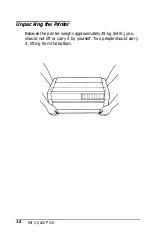Chapter 2
Loading and Using Paper
Using the Two-Tractor System . . . . . . . . . . . . . . . . . . . 2-2
Positioning the paper supply . . . . . . . . . . . . . . . . . . 2-2
Loading Paper onto the Rear Tractor . . . . . . . . . . . . . . . 2-3
Adjusting the Paper Position . . . . . . . . . . . . . . . . . . . . 2-10
Adjusting the top-of-form position . . . . . . . . . . . . . . . 2-11
Adjusting the printing position . . . . . . . . . . . . . . . . 2-13
Tearing Off the Printed Pages . . . . . . . . . . . . . . . . . . . . 2-14
Tear-off mode . . . . . . . . . . . . . . . . . . . . . . . . . . . 2-14
Using the
TEAR
OFF button . . . . . . . . . . . . . . . . . . . 2-16
Adjusting the tear-off position . . . . . . . . . . . . . . . . . 2-16
Switching Between Front and Rear Tractors . . . . . . . . . . . 2-19
Changing the Paper . . . . . . . . . . . . . . . . . . . . . . . . . 2-21
Printing on Multi-part Forms and Labels . . . . . . . . . . . . . 2-24
Using multi-part forms . . . . . . . . . . . . . . . . . . . . . 2-25
Using labels . . . . . . . . . . . . . . . . . . . . . . . . . . . . 2-26
Chapter 3
Using the Printer
The Control Panel
. . . . . . . . . . . . . . . . . . . . . . . . . . 3-2
Indicator lights . . . . . . . . . . . . . . . . . . . . . . . . . . 3-2
Buttons . . . . . . . . . . . . . . . . . . . . . . . . . . . . . . .
Other control panel features. . . . . . . . . . . . . . . . . . . 3-7
Using DIP Switches . . . . . . . . . . . . . . . . . . . . . . . . . . 3-7
Changing DIP-switch settings . . . . . . . . . . . . . . . . . 3-8
DIP-switch tables . . . . . . . . . . . . . . . . . . . . . . . . . 3-10
DIP-switch functions . . . . . . . . . . . . . . . . . . . . . . . 3-14
Printer mode . . . . . . . . . . . . . . . . . . . . . . . . . 3-14
Draft printing speed . . . . . . . . . . . . . . . . . . . . . 3-14
Character quality . . . . . . . . . . . . . . . . . . . . . . . 3-15
Character table . . . . . . . . . . . . . . . . . . . . . . . . 3-15
Shape of zero . . . . . . . . . . . . . . . . . . . . . . . . . 3-15
Input buffer . . . . . . . . . . . . . . . . . . . . . . . . . . 3-16
Auto line feed . . . . . . . . . . . . . . . . . . . . . . . . . 3-16
Interface type/parity . . . . . . . . . . . . . . . . . . . . 3-16
Serial bit rate . . . . . . . . . . . . . . . . . . . . . . . . . 3-17
Page length . . . . . . . . . . . . . . . . . . . . . . . . . . 3-17
iv
Summary of Contents for DFX-5000+
Page 1: ......
Page 2: ......
Page 3: ......
Page 6: ...Printer Parts ...
Page 163: ...PC437 table 1 PC437 table 2 B 22 Printer Commands and Character Tables ...