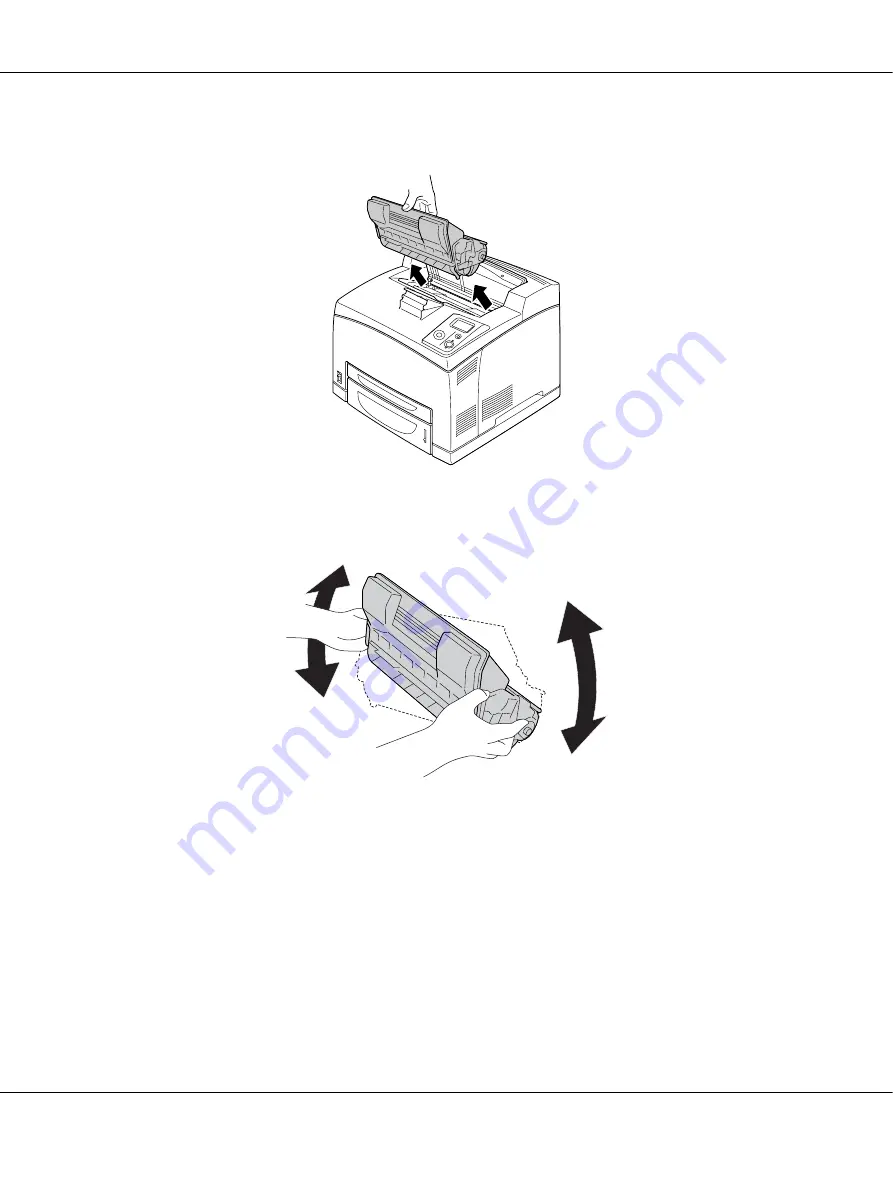
AcuLaser M4000 Series
User's Guide
Replacing Consumable Products
124
2. Hold the handle of the imaging cartridge and pull out from the printer.
3. Take the new imaging cartridge out of its package and gently shake the imaging cartridge as
shown below.