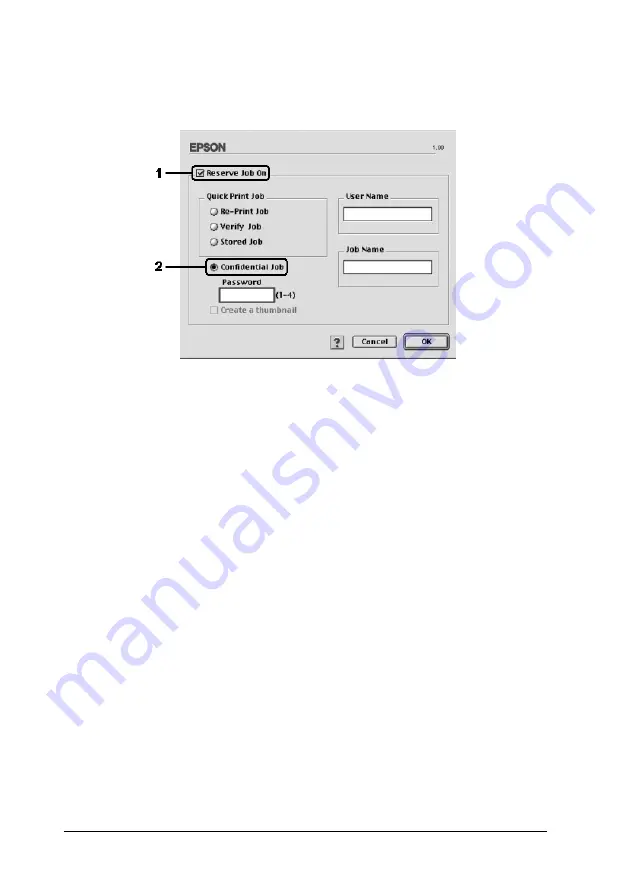
176
Using the Printer Software with Macintosh
2. Select the
Reserve Job On
check box, then select
Confidential Job
.
3. Enter a user name and job name in the corresponding text
boxes.
4. Set the password for the job by entering a four-digit number
in the password text box.
Note:
❏
Password must be four digits.
❏
Only numbers from 1 through 4 can be used for password.
❏
Keep password in a safe place. You must enter the correct
password when printing a Confidential Job.
5. Click
OK
. The printer stores the print job on the Hard Disk
Drive.
To print or delete this data using the printer’s control panel, see






























