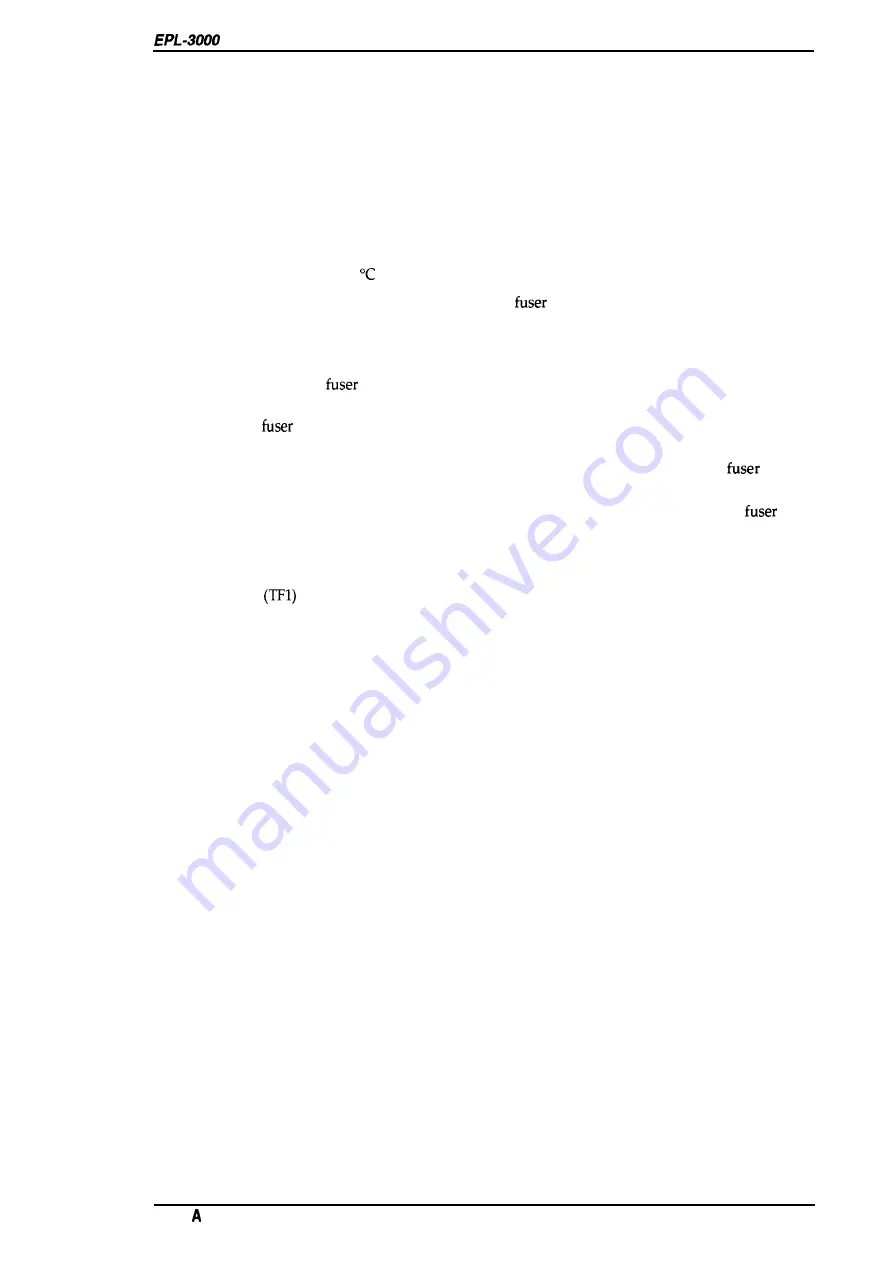
/Action Laser 1300 Service Manual
Operating Principles
1. Warming Up
When the power on/off switch is set to on and the printer is
initialized, warming-up starts and the heater lamp is lit. The heater
lamp remains lit until the temperature of the fusing section reaches
168 “C (337 “F).
2. During Standby
The temperature of fusing section is controlled to keep it at about
135 “C (275 “F). If the standby state persists for 5 consecutive
minutes, the printer enters the low temperature standby mode.
3. During Printing
When the controller gives the print instruction, the temperature is
controlled to keep the fusing section at about 168‘C (334 “F).
4. Low Temperature
The temperature is controlled to keep the fusing section at about 100
Standby Mode
(212 “F).
If the following conditions occur, the printer detects a
error.
1.
2.
3.
4.
The thermistor temperature is checked 12 seconds after warm-up starts and continues for the
next 18 seconds.
If during that time the temperature of the thermistor falls to within 20‘C (68 “F) of the ambient
room temperature, a
error is detected.
If the thermistor temperature does not reach 168 “C (334 “F) within 80 seconds after the warm-
up starts, a
error is detected.
If the thermistor temperature falls below 70 “C ( 158 “F) during standby after the end of
detection in the non-pause mode of falls below 120 ‘C (248
0
F) during printing,
error is
detected.
If the thermistor temperature exceeds 200 “C (392 “F) during temperature control, a
error
is detected.
Note:
During pause mode, the control temperature is decreased to save power in the standby
state, heater lamp (Hi) being turned off.
The thermofuse
cuts the power if the temperature of the fusing section rises to an abnormally
high level (over 200 “C (392 “F)).
Rev.
2-13






























