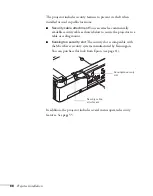96
Notices
■
Do not operate the projector in a closed-in cabinet unless proper
ventilation is provided.
■
If you are using two or more projectors side-by-side, leave at least 2 feet
(60 cm) of space between the projectors to allow for proper ventilation.
■
Clean or replace the air filter periodically to prevent overheating.
■
Do not use the projector outside of the required temperature range of
41 to 95 °F (5 to 35 °C). Doing so may cause an unstable display and
could lead to projector damage.
■
Do not store the projector outside of the required temperature range of
14 to 140 °F (–10 to 60 °C) or in direct sunlight for long periods of
time. Doing so may cause damage to the case.
■
Unplug the projector during lightning storms or when it will not be used
for extended periods.
■
Unplug the projector from the wall outlet and refer servicing to qualified
service personnel under the following conditions: If it does not operate
normally when you follow the operating instructions, or exhibits a
distinct change in performance. If smoke, strange odors, or strange
noises come from the projector. If the power cord or plug is damaged or
frayed. If liquid or foreign objects get inside the projector, or if it has
been exposed to rain or water. If it has been dropped or the housing has
been damaged.
■
Except as specifically explained in this
User’s Guide
, do not attempt to
service this product yourself. Refer all servicing to qualified personnel.
Opening or removing covers may expose you to dangerous voltages and
other hazards.
■
Use the type of power source indicated on the projector. If you are not
sure of the power available, consult your dealer or power company.
■
If you use the projector in a country other than where you purchased it,
use the correct power cord for that country.
■
Do not overload wall outlets, extension cords, or power strips. This can
cause fire or electric shock.
■
Take the following precautions when handling the plug: Do not hold
the plug with wet hands. Do not insert the plug into an outlet with dust
present. Insert the plug firmly into the outlet.
■
Do not place the projector where the cord can be walked on.
■
The lamp(s) in this product contain mercury. Please consult your
state and local regulations regarding disposal or recycling. Do not put in
the trash.
■
If the lamp breaks, ventilate the room to prevent gases contained in the
lamp from being inhaled or coming in contact with the eyes or mouth.
Summary of Contents for 1810p - PowerLite XGA LCD Projector
Page 1: ...PowerLite 1810p Multimedia Projector User sGuide ...
Page 6: ...6 ...
Page 12: ...12 Welcome ...
Page 46: ...46 Connecting to Computers and Other Equipment ...
Page 72: ...72 Maintaining the Projector ...
Page 86: ...86 Solving Problems ...
Page 94: ...94 Technical Specifications ...
Page 104: ...104 Index ...