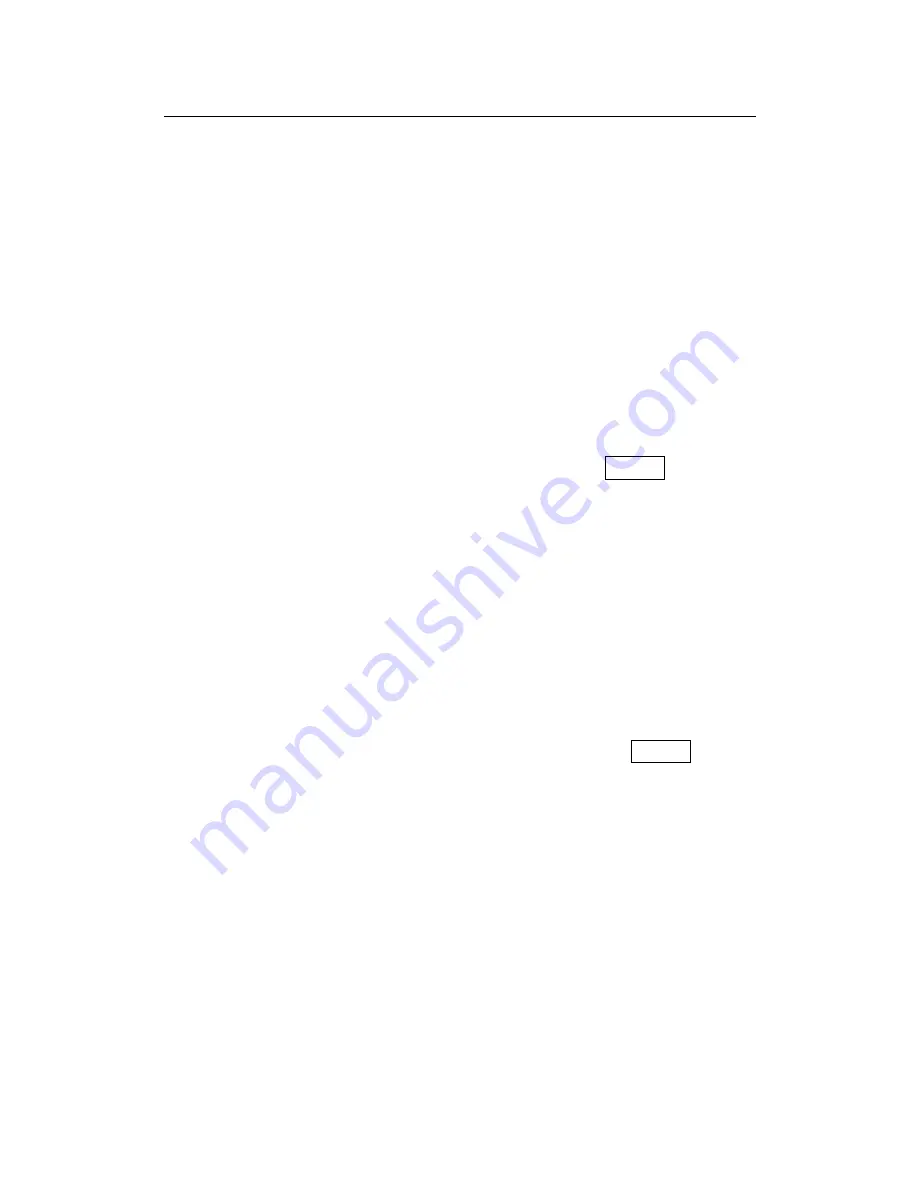
ENSONIQ Avista 7600 User’s Guide
22
The display will show the sound being played by the channel.
Receiving MIDI Data on the Avista 7600
The Avista can automatically receive MIDI data on any or all of the 16
MIDI channels at any time—no action is required on your part to
activate this feature. An external MIDI device can select the desired
sound for each channel and set its volume, stereo placement and so on.
The sound for each channel plays according to the MIDI instructions the
Avista receives. This feature allows you to use the Avista’s superior
sounds for the playing of General MIDI recordings from a computer or
other external sequencer.
You can, if you like, silence, or “mute,” the Avista’s sound on any of the
16 MIDI channels when it receives MIDI data from an external source.
Muting a MIDI Channel
To mute a MIDI channel:
1.
Select the desired channel by pressing the
Channel button repeatedly until the
channel’s number is shown on the left
side of the display.
Channel
2.
Press the minus button—a small “m” will appear in the display to
show that the channel’s sound is muted.
3.
To un-mute the sound, press the plus button.
Viewing the Sounds Played on Each MIDI Channel
You can view the sound being played by each MIDI channel when the
Avista receives MIDI data. to do this:
1.
Select the desired channel by pressing the
Channel button repeatedly until the channel’s
number is shown on the left side of the display.
Channel



















