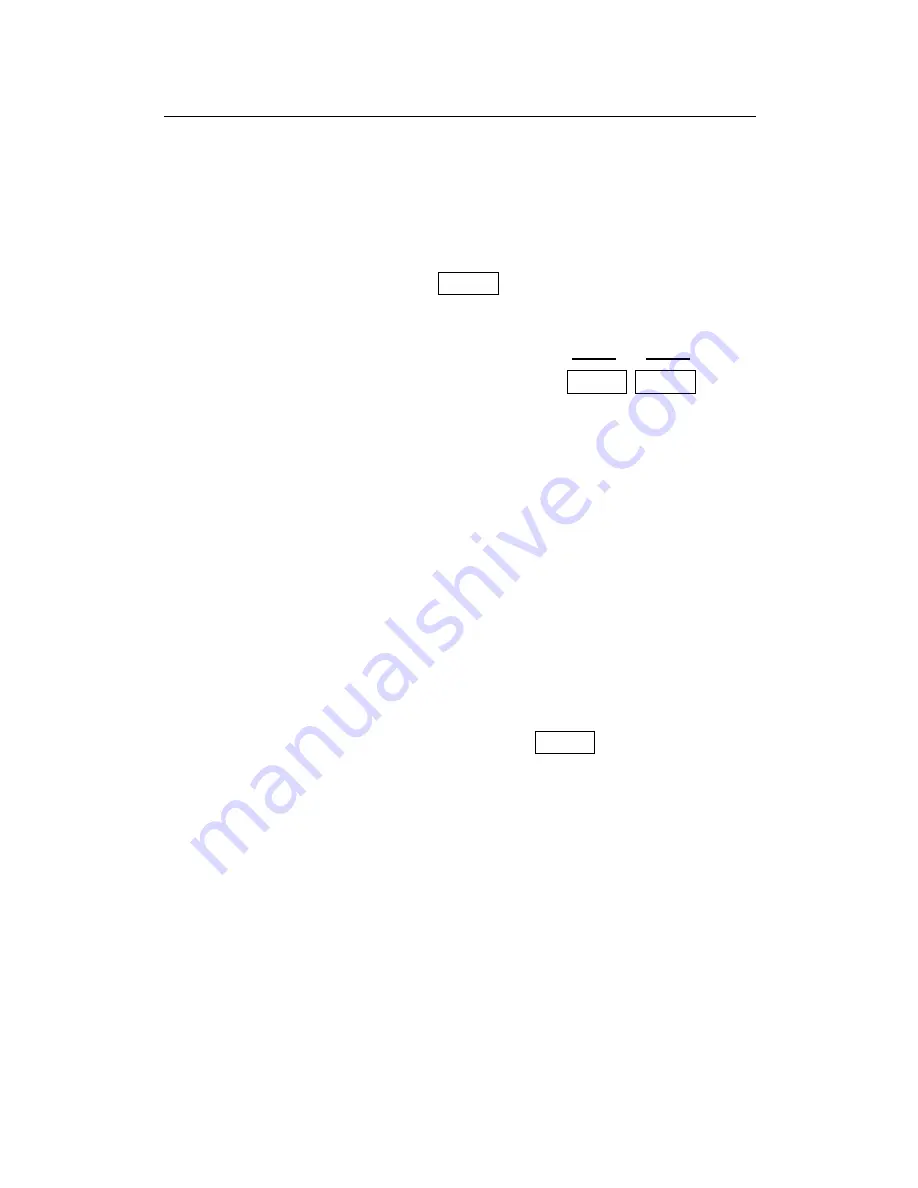
ENSONIQ Avista 7600 User’s Guide
20
Loading Recordings from Disk
The Avista 7600 can load any SMF-format disk file—within the limits of
its available memory—from a floppy, whether it’s a recording made on
the Avista, or elsewhere. To load a disk file:
1.
Insert the desired disk into the floppy drive.
2.
If the Disk LED is not already lit, press the Disk-Rec/Play button.
3.
Press the Load button.
The display will show the name of the first SMF file it finds on the
floppy.
Load
4.
To view the names of other SMFs on
the disk, repeatedly press the right-
hand File button. To move backward
in the list of files on the disk, press
the left-hand File button.
5.
When the name of the file you wish to load is displayed, press the
Yes button to load the file into the recorder.
Warning:
When you load a recording into the recorder, it replaces the
recording currently in the recorder’s memory. If you wish to preserve
this recording, save it to floppy before loading a new one.
Muting an SMF Recording’s Melody
You can silence any of the tracks—including the melody—in a loaded
SMF, allowing you to play or sing along.
To mute a melody track:
Files
Channel
1.
Select the melody track by
pressing the Channel button
repeatedly until the track’s
number is shown on the left side
of the display.
2.
Press the minus button—a small “m” will appear in the display to
show that the track’s sound is muted.
3.
To un-mute the melody, press the plus button.





















