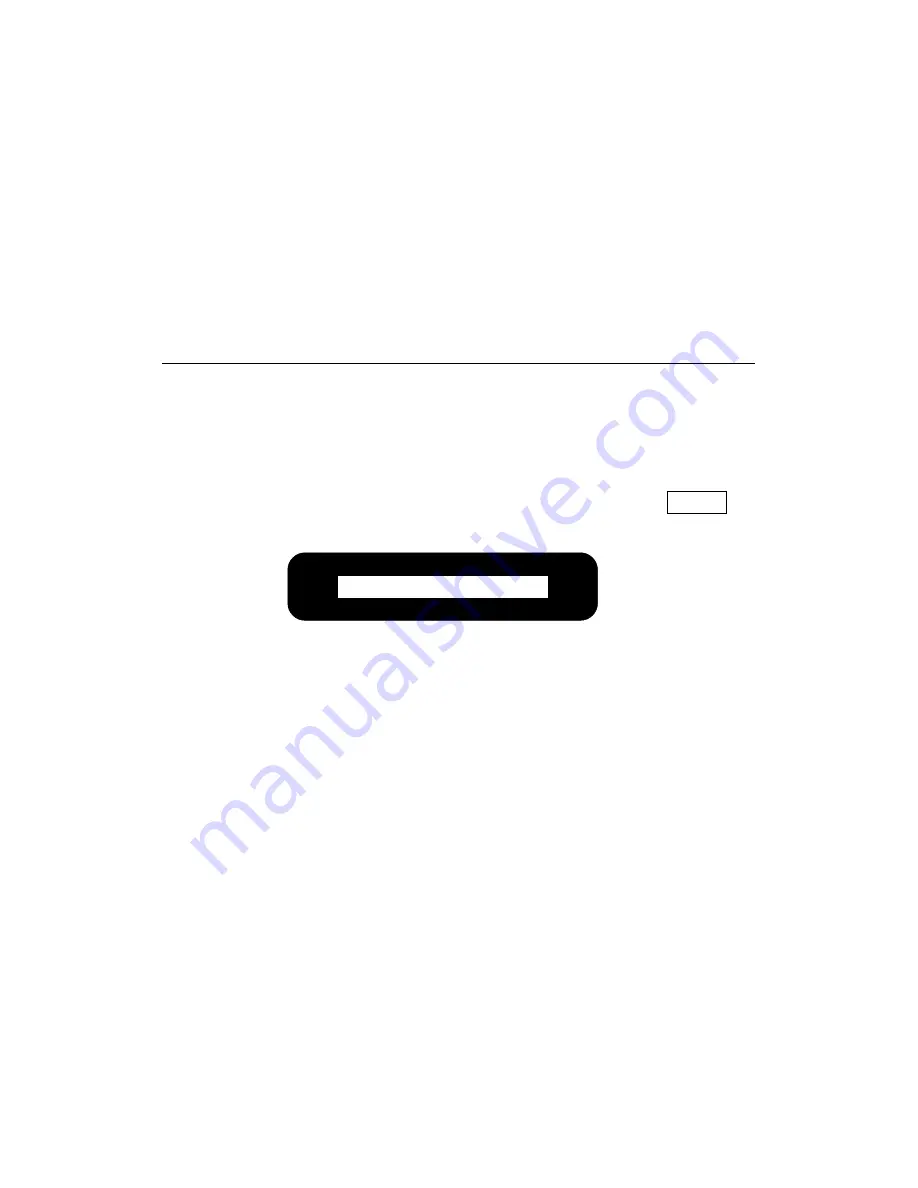
ENSONIQ Avista 7600 User’s Guide
21
The Avista 7600 and MIDI
The Avista 7600 can transmit MIDI data from its keyboard and foot
pedal(s), allowing you to use its keyboard to control an external MIDI
instrument, such as an external sound module or MIDI sequencer.
In addition, MIDI data that the Avista 7600 receives from an external
device can play its internal sounds.
Note:
The transmission and/or reception of MIDI data is dependent on
the proper connection of MIDI cables. See Page 5.
Transmitting MIDI from the Avista 7600
MIDI data can travel from one instrument to another on any of 16
channels. The Avista can transmit data from its keyboard and foot
pedal(s) on any MIDI channel you desire.
To Select the Channel on Which the Avista Transmits MIDI Data
1*Grand Piano
1.
Press the Channel button. The display will show the
settings for the first MIDI channel, Channel 1.
Channel
•
The number at the left of the display shows the number of the MIDI
channel being viewed.
•
The asterisk after the “1” shows that the Avista will transmit its
MIDI data on this channel.
•
The sound currently assigned to the channel is shown to the right.
Tip:
Use the sound or plus and minus buttons to select a sound to be
played by the Avista—as you select a sound, a Program Change value
corresponding to the sound’s number will be transmitted via MIDI.
To view the settings for the other 15 channels, repeatedly press the
Channel button—after Channel 16, the display will return to Channel 1.
To change the channel on which MIDI data will be transmitted, navigate
to the desired channel’s display as described above, and press the plus
button—an asterisk will appear next to the channel’s number.
Note:
Only one channel may be selected at a time for the transmission of
MIDI data.




















