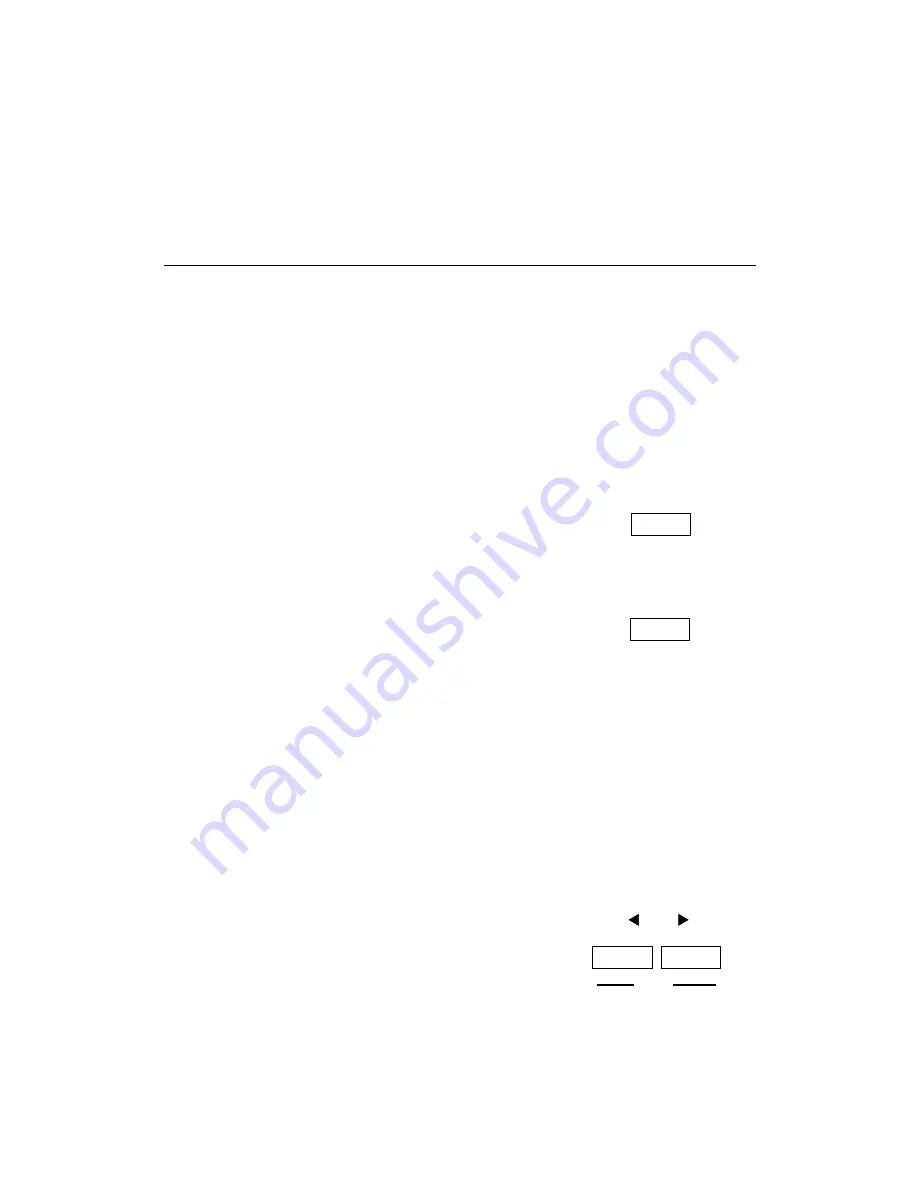
ENSONIQ Avista 7600 User’s Guide
12
•
Hard—Use this setting if you like to pound the keys.
•
Fixed—This setting turns off the touch sensitivity of the Avista’s
keyboard so that, regardless how hard you play, the sounds will
respond as if you’ve hit the keys with maximum force. This can be
handy when recording drum sounds, since it will produce a
recording without any volume fluctuations.
Using the Avista’s Metronome
The Avista provides a built-in metronome as a rhythmic reference for
your playing. This can be handy when practicing. The metronome can
also be heard when you record in the Avista, though the metronome’s
sound is not itself recorded.
Setting the Metronome’s Time Signature
The Avista’s metronome can be set to any of seven meters:
2/4
4/4
6/8
12/8
3/4
5/8
9/8
To select a meter, repeatedly press the Meter button
until the desired time signature is displayed.
Activating the Metronome
To turn the metronome on, click the Metro—for
“metronome”—button. To turn it off, press the
button again.
Meter
Metro
As the metronome plays, the four LEDs above the Tempo buttons light
to show your place in each measure. At the first beat of each measure,
all four LEDs light simultaneously.
Adjusting the Metronome Tempo
The metronome can be set to play at any tempo from 40 beats per
minute to 240 beats per minute. The tempo can be changed when the
metronome is turned off, or when it’s on—when you change the tempo
while the metronome is on, you hear the changes you make and see the
rate at which the LEDs blink change as well.
•
To slow down the metronome, press the
left-hand Tempo button until the desired
tempo is displayed and/or heard.
•
To speed up the metronome, press the
right-hand Tempo button.
Tempo





























