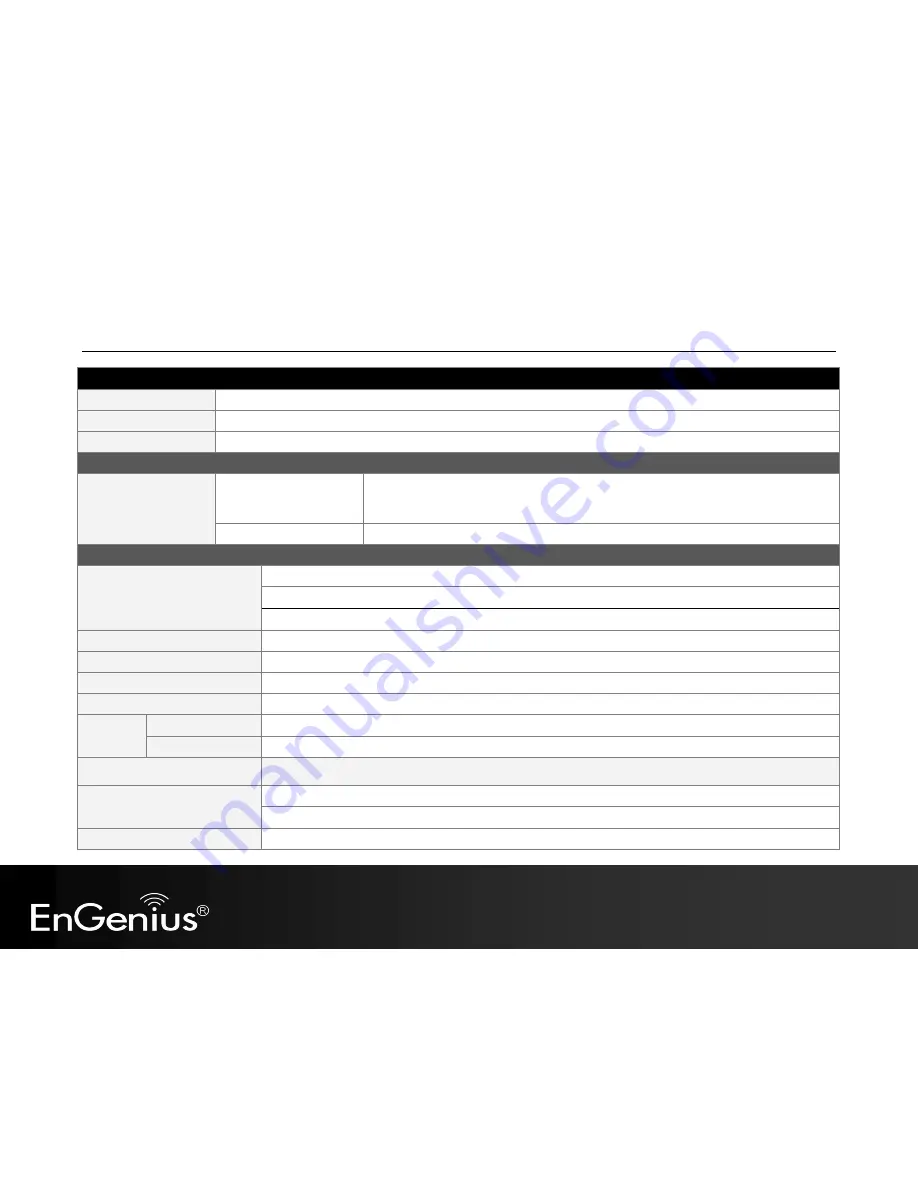
101
Appendix C
– Product Specification
System Requirement
System
Windows Windows7, Vista, XP, 2000. 98, ME, NT or Mac OS
Access method
Web Based (HTTP 1.0 / 1.1)
Browser Compatibility
Microsoft IE 6.0 or above, Firefox 2.0 or above
Status
System Status
System Information
System Up Time, Device Name, Wireless MAC, LAN MAC, Country, Current Time,
Firmware Version
Current Wireless Setting
Operation mode, Wireless Mode, Channel/ Frequency, L2 Isolation, MSSID Setting
Wireless Functional List
Operation mode
Repeater
Client Bridge
Client Router
802.11 mode options
b/g/n
Client List
Yes
Transfer rate setting
Auto and Manual
Output Power Control
Select Box (100%, 75%, 50%, 25%, 10%)
Security
WEP
WEP(64/128bit)
WPA/ WPA2
TKIP / AES
LAN Settings
IP (check validity and DHCP server IP range)
Administration
User Name (set as “admin”)
Password (can be changed by user)
Backup/ Restore Setting
Save Current Setting
Summary of Contents for ERB9260
Page 1: ...1 300Mbps Wireless N Range Extender ERB9260 300Mbps Wireless N Range Extender V1 3 ...
Page 15: ...14 Connect the network cable to the RJ45 port Switch Hub or PC Laptop ...
Page 20: ...19 7 2 One Touch Setup WPS 1 Click WPS button on ERB9260 ...
Page 37: ...36 Client Bridge Client Router mode ...
Page 40: ...39 Site Survey Client Bridge Client Router mode 1 AP list after site survey ...
Page 41: ...40 2 Select an AP and click on Add to AP Profile 3 Enter the correct security setting ...
Page 52: ...51 Step 1 Click WPS button on ERB9260 ...
Page 64: ...63 10 3 4 Point to Point Tunneling Protocol PPTP PPTP is used by very few ISPs ...
Page 84: ...83 12 10 Routing Table This page allows you to observe the current routing table ...
Page 95: ...94 16 Logout Click on Logout button to logout ...



































