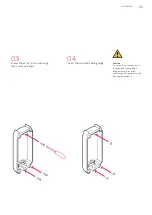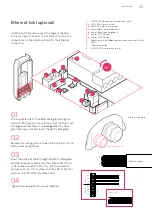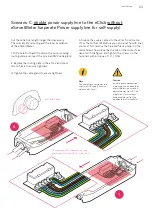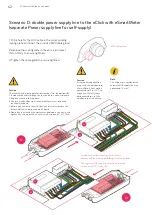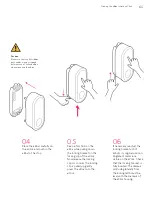65
Clicking the eBox into the eClick
04
Place the eBox carefully on
the eClick, and push in the
eBox to the stop.
05
Keep a firm hold on the
eBox while pulling down
the locking bracket on the
locking clip of the eClick.
Now release the locking
clip. As soon as the locking
clip is pulled up, gently
press the eBox onto the
eClick.
06
If necessary, readjust the
locking bracket until it
adopts its original position.
Alignment marks are
visible on the eClick. Check
that the locking bracket is
fully inserted. The markers
protruding laterally from
the locking latch must be
level with the line mark of
the eClick housing.
Caution
Make sure that the flat ribbon
data cables are not trapped
between the eClick and eBox
when mounting the eBox.
Summary of Contents for eClick
Page 2: ...2 Installationsanleitung eClick ...
Page 36: ...36 ...
Page 37: ...eClick installation instructions for eBox smart professional and touch 37 ...
Page 38: ...38 eClick installation instructions ...
Page 73: ...Instruction d installation eClick pour eBox smart professional et touch ...
Page 74: ...2 Instruction d installation eClick ...
Page 109: ...Instrucciones de instalación eClick para eBox smart professional y touch ...
Page 110: ...2 Instrucciones de instalación eClick ...
Page 145: ...Istruzioni per l installazione di eClick per eBox smart professional e touch ...
Page 146: ...2 Istruzioni per l installazione di eClick ...
Page 181: ...Installatiehandleiding eClick voor eBox smart professional en touch ...
Page 182: ...2 Installatiehandleiding eClick ...
Page 217: ...Installering af eClick Til eBox smart professional og touch ...
Page 218: ...2 Installering af eClick ...
Page 253: ...Installasjonsanvisning eClick for eBox smart professional og touch ...
Page 254: ...2 Installasjonsanvisning eClick ...
Page 289: ...Installationsanvisning eClick för eBox smart professional och touch ...
Page 290: ...2 Installationsanvisning eClick ...
Page 325: ...Οδηγίες εγκατάστασης eClick για eBox smart professional και touch ...
Page 326: ...2 Οδηγίες εγκατάστασης eClick ...
Page 361: ...Instalační návod eClick pro eBox smart professional a touch ...
Page 362: ...2 Instalační návod eClick ...
Page 397: ...Návod na inštaláciu eClick pre eBox smart professional a touch ...
Page 398: ...2 Návod na inštaláciu eClick ...
Page 433: ...eClick telepítési útmutató eBox smart professional és touch készülékekhez ...
Page 434: ...2 eClick telepítési útmutató ...
Page 469: ...Instrukcja instalacji modułu eClick do produktu eBox smart professional i touch ...
Page 470: ...2 Instrukcja instalacji modułu eClick ...
Page 505: ...Instrucțiuni de instalare pentru eClick pentru eBox smart professional și touch ...