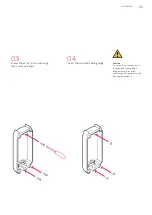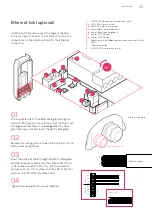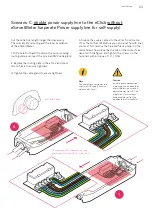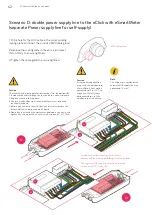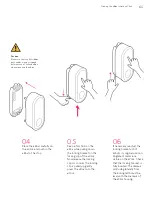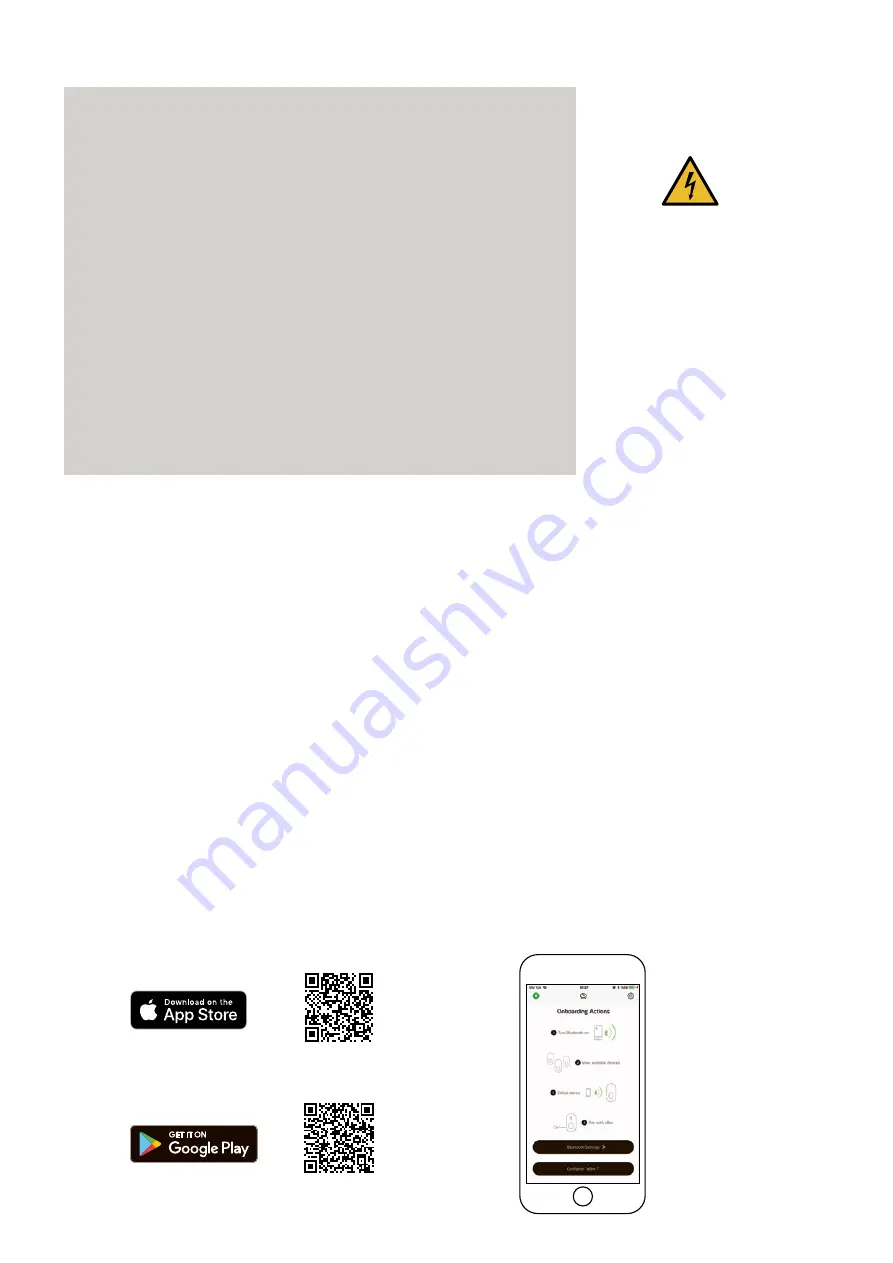
67
Commissioning the eBox
Commissioning the eBox
After the preceding steps, you can switch in the voltage. Bear in mind that the eBox does
not light up until you have approached it within one metre. You are prompted to link to
the eBox via Bluetooth. For this you will need the eConfiguration app. You can download
the corresponding app via the following QR codes:
I.) Configuring with the eConfiguration app
Checklist
Please read and follow carefully all of the
installation instructions.
• Sealing plug inserted
• Cable routing plates inserted flush
• Contact guard attached
• contact guard secured with seal
• Ribbon data cable between eClick and
eBox not jammed
• Locking clip in end position
• Electrical final inspection successfully completed
• Function test successfully performed
(if eBox is available)
Danger
This product contains antenna
that emit electromagnetic fields
which can interfere with other
electronic devices such as cell
phones and medical devices if
exposed to prolonged time periods
at distances less than 3,5 cm. If
prolonged exposure is expected,
it is recommended to keep a
minimum distance of 20 cm to
avoid interference.
Technical commissioning by the electrical installer with the
eConfiguration App is always necessary.
Summary of Contents for eClick
Page 2: ...2 Installationsanleitung eClick ...
Page 36: ...36 ...
Page 37: ...eClick installation instructions for eBox smart professional and touch 37 ...
Page 38: ...38 eClick installation instructions ...
Page 73: ...Instruction d installation eClick pour eBox smart professional et touch ...
Page 74: ...2 Instruction d installation eClick ...
Page 109: ...Instrucciones de instalación eClick para eBox smart professional y touch ...
Page 110: ...2 Instrucciones de instalación eClick ...
Page 145: ...Istruzioni per l installazione di eClick per eBox smart professional e touch ...
Page 146: ...2 Istruzioni per l installazione di eClick ...
Page 181: ...Installatiehandleiding eClick voor eBox smart professional en touch ...
Page 182: ...2 Installatiehandleiding eClick ...
Page 217: ...Installering af eClick Til eBox smart professional og touch ...
Page 218: ...2 Installering af eClick ...
Page 253: ...Installasjonsanvisning eClick for eBox smart professional og touch ...
Page 254: ...2 Installasjonsanvisning eClick ...
Page 289: ...Installationsanvisning eClick för eBox smart professional och touch ...
Page 290: ...2 Installationsanvisning eClick ...
Page 325: ...Οδηγίες εγκατάστασης eClick για eBox smart professional και touch ...
Page 326: ...2 Οδηγίες εγκατάστασης eClick ...
Page 361: ...Instalační návod eClick pro eBox smart professional a touch ...
Page 362: ...2 Instalační návod eClick ...
Page 397: ...Návod na inštaláciu eClick pre eBox smart professional a touch ...
Page 398: ...2 Návod na inštaláciu eClick ...
Page 433: ...eClick telepítési útmutató eBox smart professional és touch készülékekhez ...
Page 434: ...2 eClick telepítési útmutató ...
Page 469: ...Instrukcja instalacji modułu eClick do produktu eBox smart professional i touch ...
Page 470: ...2 Instrukcja instalacji modułu eClick ...
Page 505: ...Instrucțiuni de instalare pentru eClick pentru eBox smart professional și touch ...