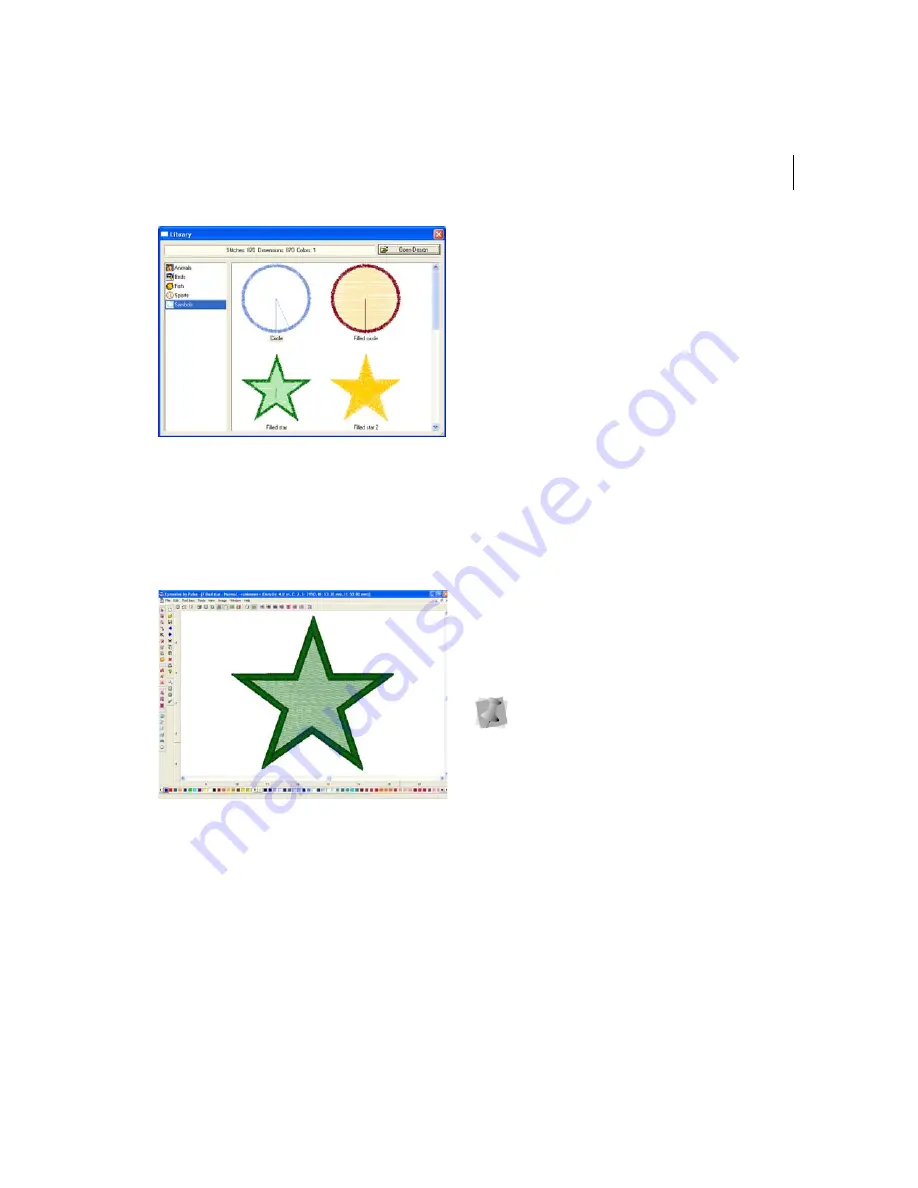
ELNA XPRESSIVE II
35
User’s Guide
2
To open a design, click on a design and
then click Open Design.
The cursor turns into a box with a cross
hair.
3
Click to place the design in the Xpressive
design workspace.
The design is placed on your workspace.
Saving designs
You can use Save or Save As to save
designs in a variety of file formats such as the
Xpressive Unified File (*.ESX), Xpressive
Stitch File (*.EMD), Tajima Stitch Files
(*.DST) etc.
The Save As command lets you save an
alternative version of the design with a
different name, location, or file format. Save
As is handy when you want to keep your
original design and create another design
with slight modifications. The Save command
saves the changes you make to the current
design.
As a general rule, you should perform all
outline edits to a design first (in outline mode)
and save the design file. Next, you should
perform all stitch edits to the same design (in
stitch mode) and save the design file with a
different file name. If you follow this general
rule, you can avoid possibly losing your stitch
edits while doing significant design editing.
For more information on the general
rules of editing segments, see "Editing
Segments".
Summary of Contents for XPRESSIVE 2
Page 1: ...Xpressive II User sGuide...
Page 10: ...8 Glossary 195 Index 221...
Page 22: ...20...
Page 48: ...46...
Page 62: ...60...
Page 148: ...146...
Page 184: ...182...
Page 190: ...188...
Page 196: ...194...
Page 230: ...228...






























