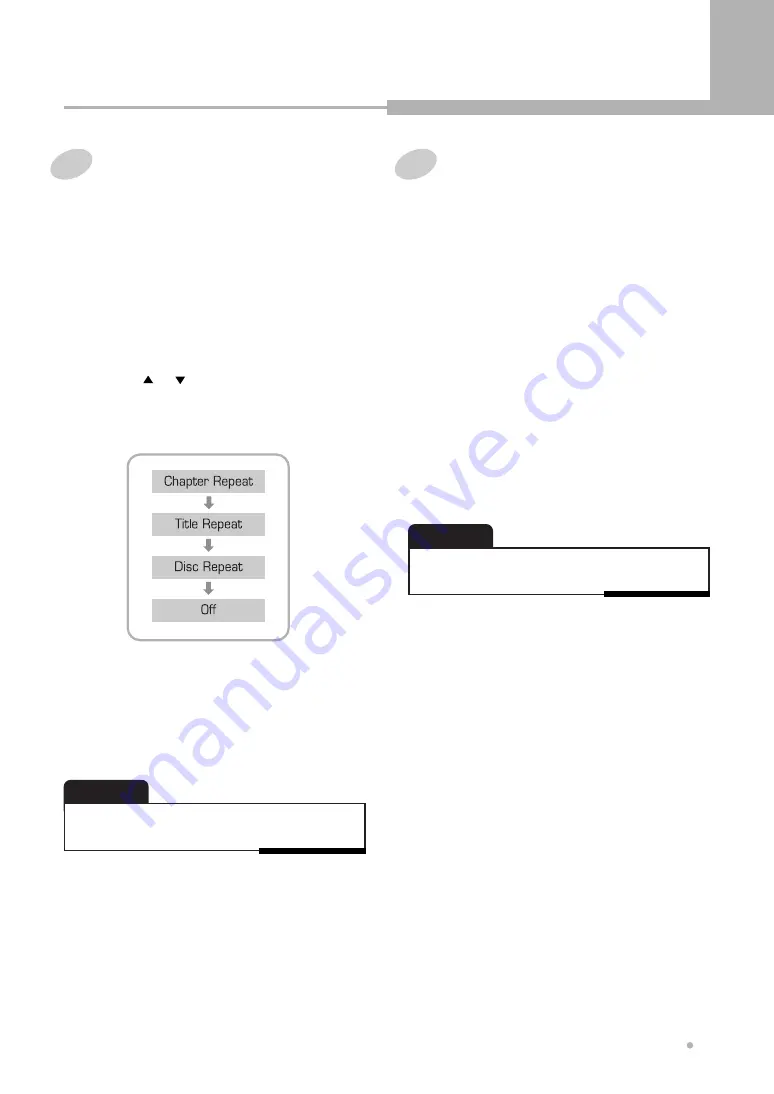
Advanced Playback
19
Advanced Playback
1
Press REPEAT button during playback.
The repeat information is displayed on the
top of screen.
2
Press ENTER button.
The color of letters is changed to yellow.
3
Press or button to choose a repeat
mode.
Each time you pressed, the repeat mode is
changed :
5
Press REPEAT button to turn off the
repeat information.
4
Press ENTER button to confirm.
Repeating a Title, Chapter
Use this button to repeat the chapter/title for DVD
or track/disc for VCD and CDDA.
• With some DVD discs, there may be times when repeat
playback is not possible.
NOTE
A-B Repeat
1
Press A-B button at the point of where
repeat play is to start.
The starting point of your selected segment
is set up.
2
Press A-B button again at the point of
where repeat play is to end.
The ending point is set up.
It is played repeatedly from A to B.
3
To cancel the A-B repeating, press A-B
button once more.
The playing state changes to normal.
Use this function to repeat the play of a selected
segment. This is very useful for studying foreign
languages because it repeats the selected
segment until canceled.
• We recommend you set up the desired segment within
a minimum 3 seconds for smooth repeat play.
NOTE






























