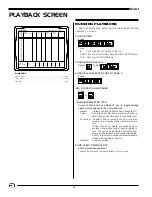30
EnAct
CHANGE SUB PAGE TO 6:
Cursor
to Sub
Screen Colors:
Manual Mode . . . . . . . . . . . . . . . . . . . . . . . . . . . . . . . . . . . . . . . . . Green
Timed Mode . . . . . . . . . . . . . . . . . . . . . . . . . . . . . . . . . . . . . . . . . Amber
Disabled . . . . . . . . . . . . . . . . . . . . . . . . . . . . . . . . . . . . . . . . . . . . . . Gray
PLAYBACK SCREEN
LED's located above bump buttons matches Mode type
selected on screen.
or
CHANGE ALL SELECTED SUBS TO PAGE 5:
Press
MOVE THROUGH SUB PAGES:
Press
Times:
In: Time count for UP portion of record.
Dwell: Time count for duration between UP & DOWN times.
Out: Time count for DOWN fade
CHANGE TIME:
Press
Sub
Name
In
Dwell
Out
Mode
Source
Level
101
House Lights
5 7
3
Manual
Stage
0
102
103
104
605
Manual
Stage
0
106
107
108
109
110
111
112
113
114
115
116
117
118
119
120
121
123
124
PLAYBACK
Grandmaster FL 9:01:00
Enter:
Fdr:
1
2
3
4
5
6
7
8
Page Number
Cue:
%: __/__S
/
/
/
/
/
/
/
BUMP START TIMED EVENTS:
Second press pauses event.
Fader display window is always available on this screen.
CHANGE SUBMASTER TYPE:
Cursor to Mode and use SELECT key to toggle through
options which appear in the Command Line.
Manual:
(Default) Sub follows handle, bump brings to Full.
Timed:
Sub follows handle, bump starts an up-fade, a
dwell, then a down-fade back to the handle level.
Advancing: (Untimed): Brings contents of Sub to recorded
levels in zero count when fade or handle returns to
zero.
(Timed): Fades up, dwells and fades down in
assigned times when fade or handle returns to
zero. The next same-numbered Sub of the next
greater numbered bank is auto-loaded. (Example:
Sub 101 returns to zero and becomes automatically
loaded with contents of Sub 201.)
Disabled:
Sub does nothing.
RUNNING PLAYBACKS