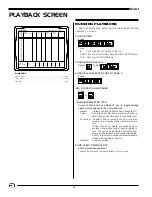44
EnAct
HELP SCREENS
MISCELLANEOUS
HELP is available on all screens.
Press the HELP key on any screen to activate the Help features.
Keys interactive with the Help screen are listed in the information
box on the screen.
Press the listed key which requires further explanation.
A definition of the key function will appear in the information box.
Press ENTER or CLEAR to leave HELP mode.
MACRO SCREEN
TO CHANGE MACRO VIEWED:
Use NEXT, LAST, or JUMP key (cursor moves to top of screen)
Enter number, press ENTER.
TO CREATE A MACRO:
Identify the number to store the Macro.
Press
Enter keyhits or actions desired.
Press CREATE MACRO again to stop the recording process.
TO EDIT OR ADD KEYHITS INTO A MACRO:
Press
Enter keyhits
Press MACRO to view the Macro Screen:
Group Name
6
House Lights
HELP:
RECORD
Will record shown levels to a cue, group or sub.
Example keys...
RECORD GROUP 5 ENTER
. This will bring up a
Press a Key
window that is not saved until
JUMP
or
RECORD
is pressed.
Help Window Definition
Help Window
Enter:
Create Macro
or
Backspace
(Press Create Macro to Record)
MACRO
001
Grandmaster FL 9:01:00
SETUP
6
ENTER 2
2
ENTER
TO DELETE KEYHITS FROM A MACRO:
Press
Press CREATE MACRO again to stop recording
SAMPLE MACROS: