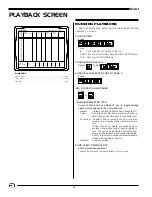26
EnAct
CUE WINDOW
Tracking in the EnAct is based on 'stoppers' or hard level
settings. A level will track forward until it hits a 'stopper'.
Stoppers are any level or null in a Preset cue, or any hard level
in a Tracking cue.
A 'hard level' is created whenever a level is set in a channel
that is different from the previous cue. If there is no stopper on
a channel in a Tracking cue, any level set in the previous cue
on the channel will track into that cue.
Cue Window
This will enable levels from cue five to override any levels previously
tracked into the next cue.
The highlighted Cue in the window is the current output state.
The cue # in Fader 1 position is the next fader operation.
The second cue in the Cue window is the next cue to execute
when the GO key is selected.
When GO is selected, the second cue is highlighted during fader
progress.
At the end of the fade, the highlight bar moves up to the top
position.
The third cue in the Cue window is next.
TRACKING
NOTE: The flag in Setup/Cues that says "All cues have default
preset" should read NO (This changes the default Select
attribute on the Cue line from P to T).
RECORD CUE 5 TO TRACK FORWARD:
Press
RECORD CUE 8 CUE ONLY:
Press
In the following cue, any tracked values will turn hard, creating a
new start track value and zeroes will be placed where new values
from cue eight want to track in.
RE-RECORD CUE ON STAGE WITH CHANGES TRACKING
FORWARD:
Press
RE-RECORD CUE ON STAGE WITH CHANGE CUE ONLY:
Press
DELETE CUE 5 WITHOUT CHANGING THE NEXT CUE:
Press
STAGE SCREEN
001 02 03 04 05 06 07 08 09 10 11 12 13 14 15 16 17 18 19 20 21 22 23 24 25
026 27 28 29 30 31 32 33 34 35 36 37 38 39 40 41 42 43 44 45 46 47 48 49 50
051 52 53 54 55 56 57 58 59 60 61 62 63 64 65 66 67 68 69 70 71 72 73 74 75
076 77 78 79 80 81 82 83 84 85 86 87 88 89 90 91 92 93 94 95 96 97 98 99 00
101 02 03 04 05 06 07 08 09 10 11 12 13 14 15 16 17 18 19 20 21 22 23 24 25
126 27 28 29 30 31 32 33 34 35 36 37 38 39 40 41 42 43 44 45 46 47 48 49 50
151 52 53 54 55 56 57 58 59 60 61 62 63 64 65 66 67 68 69 70 71 72 73 74 75
176 77 78 79 80 81 82 83 84 85 86 87 88 89 90 91 92 93 94 95 96 97 98 99 00
S Cue
Name
Time
Delay
PF Link EA EB Macro
T
Enter:
Fdr:
1
2
3
4
5
6
7
8
Channel Level Cue:
Or At
%:
/
/
/
/
/
/
/
/
STAGE
Enact
Grandmaster FL 9:01:00
Cue Line
S
Cue
Name
Time
Delay PF Link EA EB Macro
T
1
Opening
7
4
T
2
Solo
6
3
T
3
Chorus
4
4
Enter:
Fdr:
1 2
3
4
5
6
7
8
Channel Level Cue:
2
Or At
%: --/--S
/
/ /
/
/
/ /