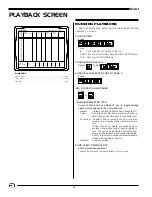36
EnAct
ACTIVATING STEPS BY GROUPS
TO INSERT GROUP NUMBERS FOR STEPS:
Type in effect number using the DOWN Arrow key or ENTER
key. A question mark (?) will appear if group does not exist.
MOVING THROUGH EFFECTS:
Press
or
CREATE A NEW EFFECT 5:
Jump cursor to effect number, press 5, ENTER.
CHANGE RATE OR SPEED TO 5:
Move cursor to Rate box, press 5, ENTER.
Handle moves between values of 3 to .25th sec.
PUT RATE ON HANDLE:
Move cursor to Rate box, press ENTER.
Rate window accepts value from .1 to 600.9 sec.
Mastered by channel sets a channel that works as the
effect's Grandmaster.
TURN EFFECT ON TO TEST:
Move cursor to Test Effect, press ENTER.
SWITCH BETWEEN CHASE, BOUNCE, RANDOM AND INVERT:
Cursor can be anywhere.
Use SELECT key to toggle through options:
Chase:
Steps from beginning to end, then jumps back
to the beginning
.
Bounce:
Steps from beginning to end, then steps back-
wards to the beginning.
Random:
Steps randomly through the effect.
Single:
Steps through effects only once, then stops.
Invert:
NO -- Uses normal levels.
YES -- Uses inverse of the levels.
AUTO -- On every other time through it brings up the
inverse of the levels.
ADDING A TIME TO A STEP DIFFERENT THAN THE RATE:
Press
EFFECT SCREEN
1:
26:
51:
76:
2:
27:
52:
77:
3:
28:
53:
78:
4:
29:
54:
79:
5:
30:
55:
80:
6:
31:
56:
81:
7:
32:
57:
82:
8:
33:
58:
83:
9:
34:
59:
84:
10:
35:
60:
85:
11:
36:
61:
86:
12:
37:
62:
87:
13:
38:
63:
88:
14:
39:
64:
89:
15:
40:
65:
90:
16:
41:
66:
91:
17:
42:
67:
92:
18:
43:
68:
93:
19:
44:
69:
94:
20:
45:
70:
95:
21:
46
71:
96:
22:
47:
72:
97:
23:
48:
73:
98:
24:
49:
74:
99:
25:
50:
75:
100:
EFFECT
Grandmaster FL
9:01:00
Enter:
Mstr
Test
Chase
Invert
Effect
Name
Rate by Chan
Effect Bounce No
Group Numbers
Random Yes
5
POT
None
No
Single Auto
Effect Number